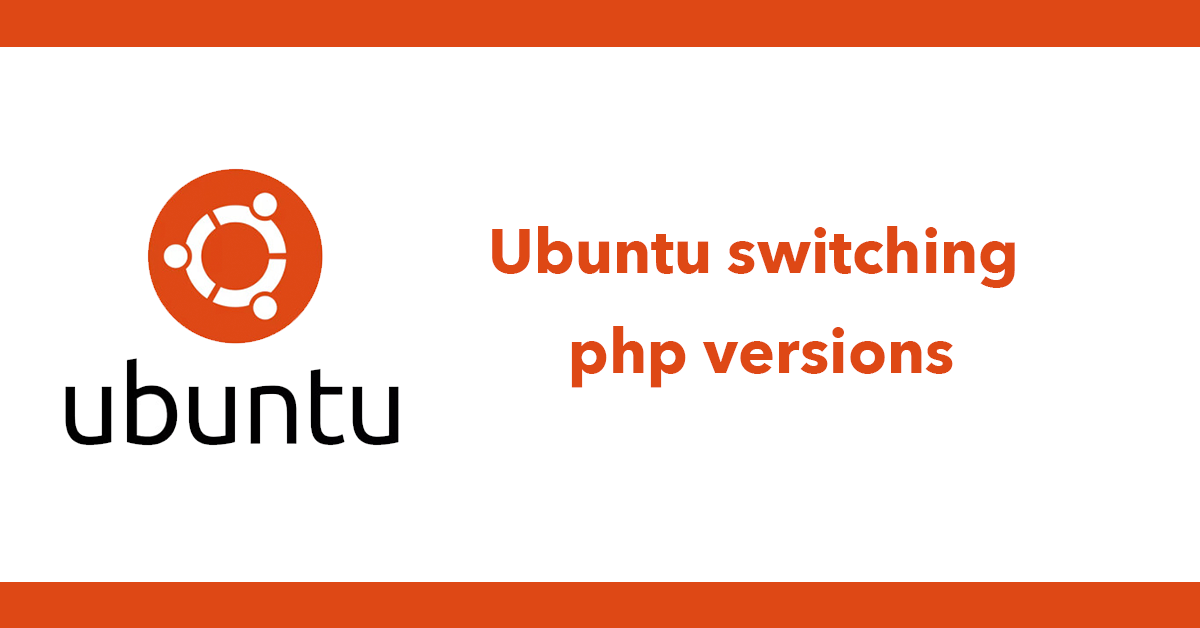
When working in Sublime Text there are times you want to open the current project folder from Sublime text in Terminal.
I've previously explained how to open a folder in Sublime Text from Terminal
Thankfully there is a Terminal package that makes this a simple process. Install the package from package control and search for Terminal.
With this installed you can open the current folder by pressing ctrl+alt+shift+t on Windows and Linux, or cmd+alt+shift+t on OS X
See the package readme for the full instructions https://packagecontrol.io/packages/Terminal
Subscribe to my newsletter for the latest updates on my books and digital products.
Find posts, tutorials, and resources quickly.
Subscribe to my newsletter for the latest updates on my books and digital products.