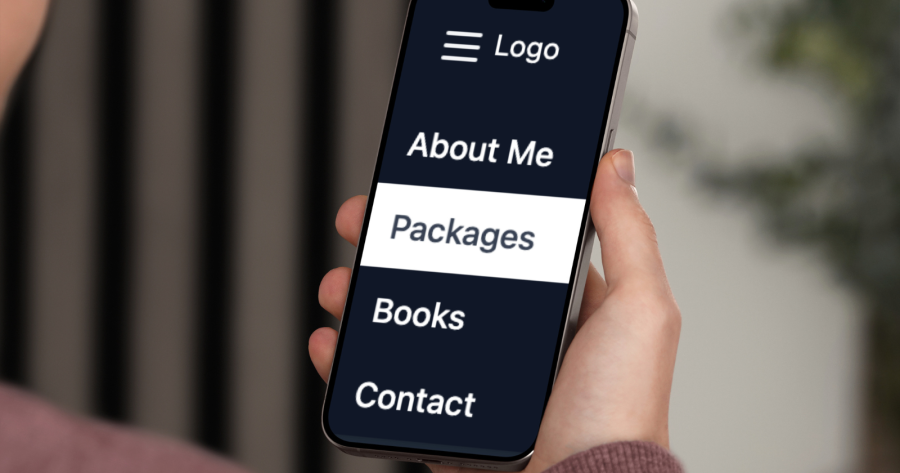
If you often work on the different projects in Sublime Text being able to open the current path in Terminal is a big time saver.
If you want to open a folder from Sublime Text into Terminal then check out: Sublime Text open folder in Terminal
Run this command in Terminal now when you type subl Sublime Text should open.
ln -s '/Applications/Sublime Text.app/Contents/SharedSupport/bin/subl' /usr/local/bin/subl
Now to open a folder type subl . will open the current folder in Sublime Text.
Thanks and credits for this goes to https://stackoverflow.com/questions/26402472/open-a-folder-in-sublime-text-3-using-command-line?answertab=active#tab-top
Subscribe to my newsletter for the latest updates on my books and digital products.
Find posts, tutorials, and resources quickly.
Subscribe to my newsletter for the latest updates on my books and digital products.