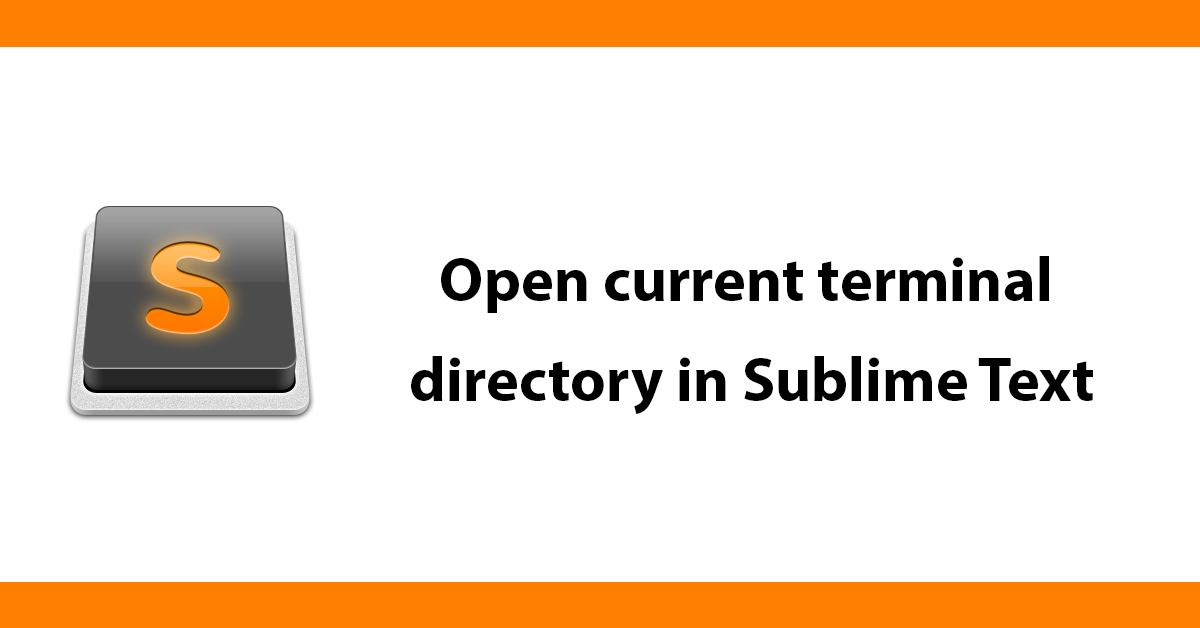
I've recently converted my site over from a custom built system to Wordpress as I'm learning more about it also as I'm writing a few plugins it makes sense.
Anyway since I converted the site over I noticed the pages are taking a lot longer to load then they should. At first I thought it might be my server so I looked at other sites I host that are on the same server box they were all fine.
I installed a cache plugin in case it was the content but that made no difference I even tried turning off all my plugins in case one of them was causing the delay.
Nothing I had tried thus far made any difference or gave an indication on the problem I thought it might be the database calls but it turns out I was calling a few font-face in my CSS file that I forgot to upload so the delay was caused by the browser trying to load fonts that were not there!
I only found this out after I ran my site through a page load time tool from Pingdoms Tools http://tools.pingdom.com/fpt/
This is an excellent tool! as I scanned through the results I could see right away what the problem was once I corrected the missing fonts my site started loading much faster.
Subscribe to my newsletter for the latest updates on my books and digital products.
Find posts, tutorials, and resources quickly.
Subscribe to my newsletter for the latest updates on my books and digital products.