
When working with Postman on a local API served via Valet, you may run into the issue shown above, SSL Error: Unable to verify the first certificate, well worry not, as the solution is simple.
Open preferences inside postman
Navigate to the ‘Certificates’ tab and turn 'CA Certificates' to 'On'
Click 'Select File' next to where it says 'PEM File'
Navigate to valets .pem certificate file
et voilà!
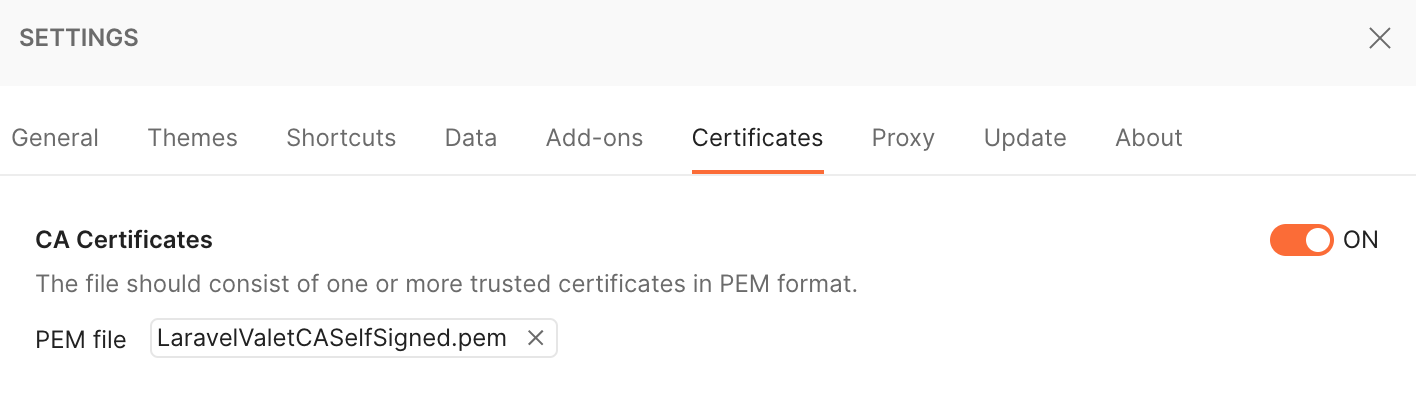
This is how it should look after completing the steps above.
The .pem path is:
/Users/<YOUR-USERNAME>/.config/valet/CA/LaravelValetCASelfSigned.pem
Subscribe to my newsletter for the latest updates on my books and digital products.
Find posts, tutorials, and resources quickly.
Subscribe to my newsletter for the latest updates on my books and digital products.