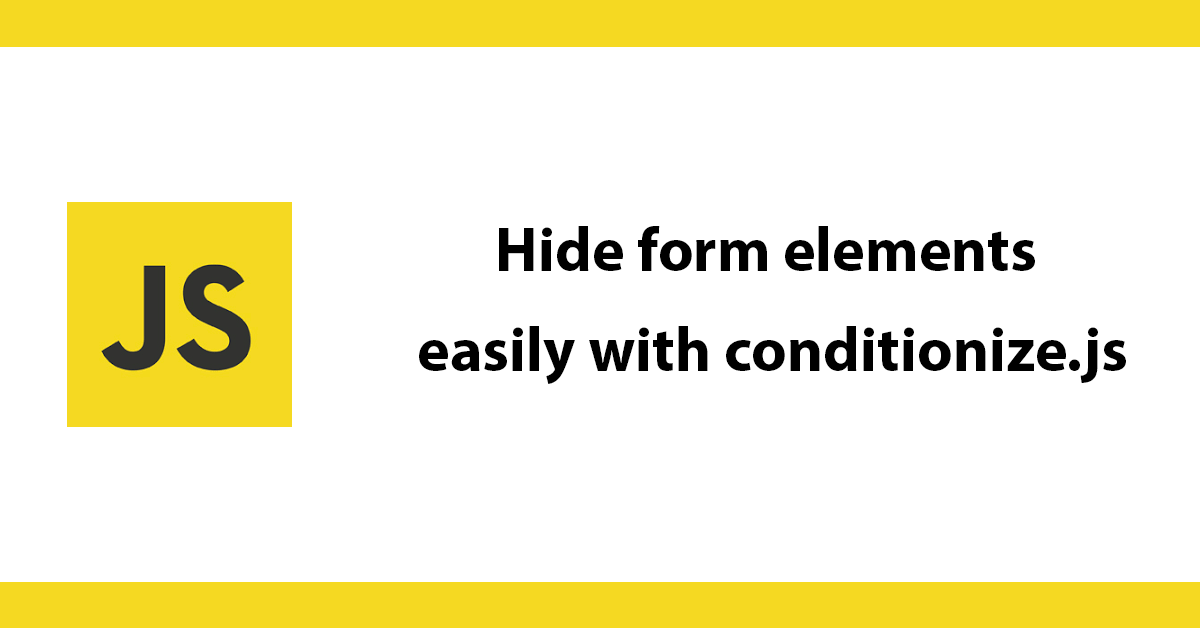
I've recently come across a fantastic accurate and powerful syntax highlighting library built in PHP, There was a request on their Github page for a Wordpress version, the author of this library doesn't develop for Wordpress so I thought I would take up the challenge and built a Wordpress version called WP Luminous.
Its super easy to use and install:
Download this plugin from Wordpress at http://wordpress.org/extend/plugins/wp-luminous or search in the Wordpress admin for the plugin WP Luminous
Once installed and activated its very simple to use, place any code inside <pre lang=''> </pre> tags there's many languages supported, see the http://luminous.asgaard.co.uk/index.php/page For all of them.
For example entering:
<?php echo date('jS M Y', strtotime($date)); ?>;
would produce:
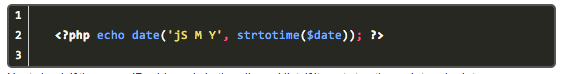
There plugin comes with a variety of themes, the theme can be selected from the plugin options page.
Download this plugin from Wordpress at http://wordpress.org/extend/plugins/wp-luminous or search in the Wordpress admin for the plugin WP Luminous
Subscribe to my newsletter for the latest updates on my books and digital products.
Find posts, tutorials, and resources quickly.
Subscribe to my newsletter for the latest updates on my books and digital products.