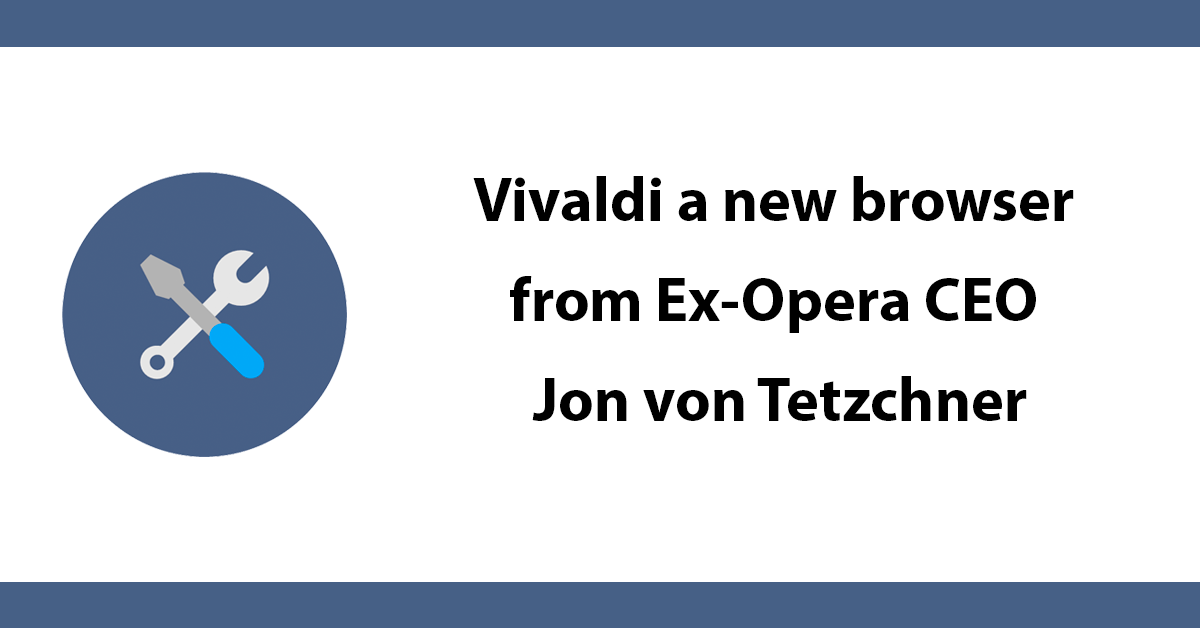
Sequel Pro is a great remote database management tool, when viewing contents of a table there is a basic filter option at the top of the view.
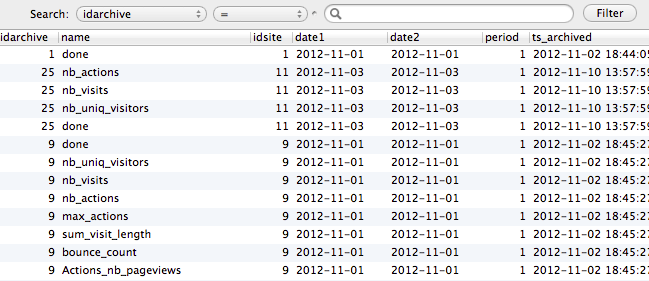
This is useful if you're only after filtering a single value if you wanted to filter against two more columns you can't do that there.
In the past I've always used the query window and wrote out a query to do the filtering, doing it this way take time, it would be great if there was a simpler way to filter, turns out there is an advanced filter!
It's not obvious you can display it by going to the menu under Table -> Advanced Filter Content. A quicker way is using the keyboard shortcut shift + command + F.
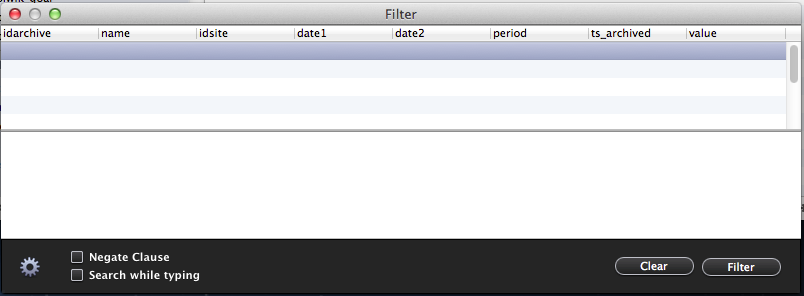
In the filter window, all the table columns are displayed from there you only need to write a little SQL to filter for instance say I wanted to display records for a specific date and name I can do this by only writing date1='2012-11-10' AND name='max_actions' and pressing Filter and volla done!
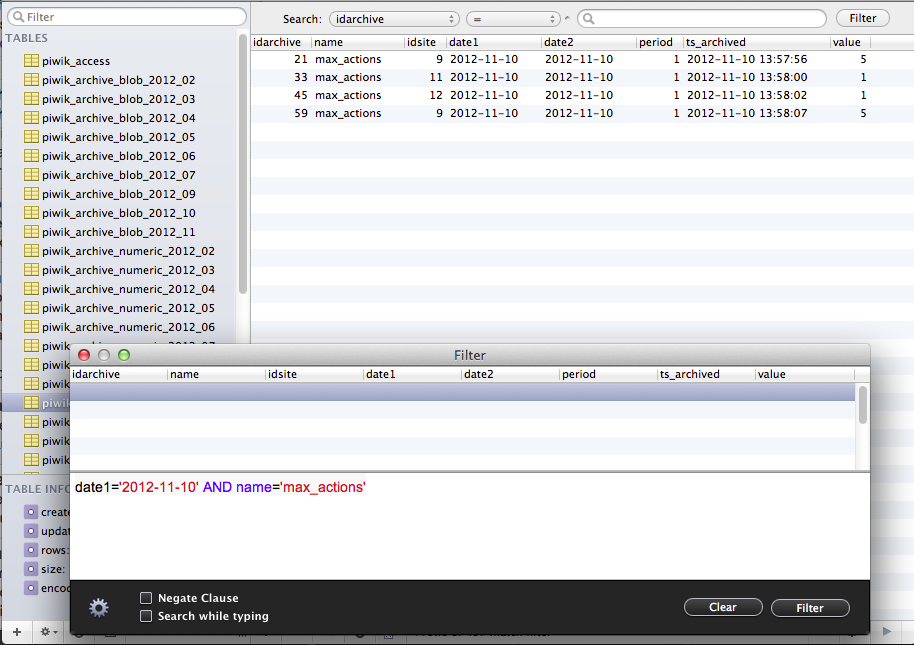
This is much quicker than writing a full query, much more useful.
Subscribe to my newsletter for the latest updates on my books and digital products.
Find posts, tutorials, and resources quickly.
Subscribe to my newsletter for the latest updates on my books and digital products.