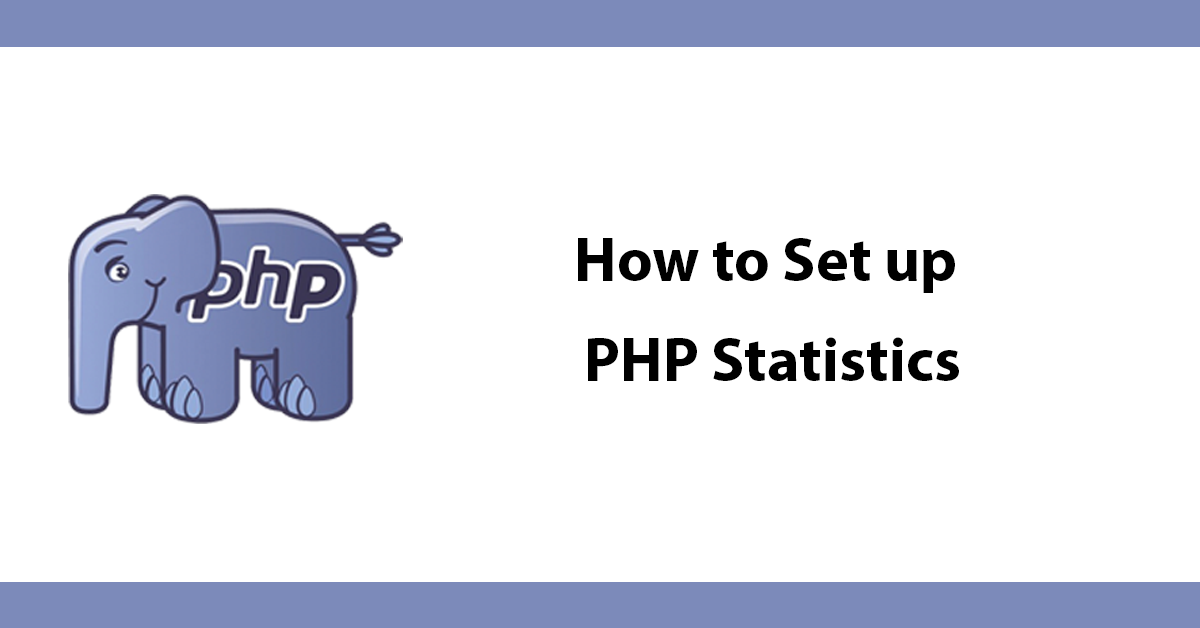
Bitbucket is great for private repo’s. Bitbucket provides Git and Mercurial hosting for teams. The free package provides unlimited private and public repo’s. Using Git to keep track of code changes is great, especially when working with a team.
I’ve recently been thinking it would be great when committing code for it to automatically be copied on to the server, here is where FTPloy comes in!
FTPloy allows you to push changes to GitHub or Bitbucket and automatically deploy changes to your server.
Using FTPloy to upload changes to the server via FTP is a breeze!
Steps involved:
1) Setup (or use existing) repo on Bitbucket
2) Create an account on FTPloy
3) Connect to Bitbucket or Github I assume it’s the same.
4) Create a new project:
Select weather to upload the files in the repo as soon as the project is created by selecting Deploy Now to On. Otherwise changes won’t be uploaded until the next commit.
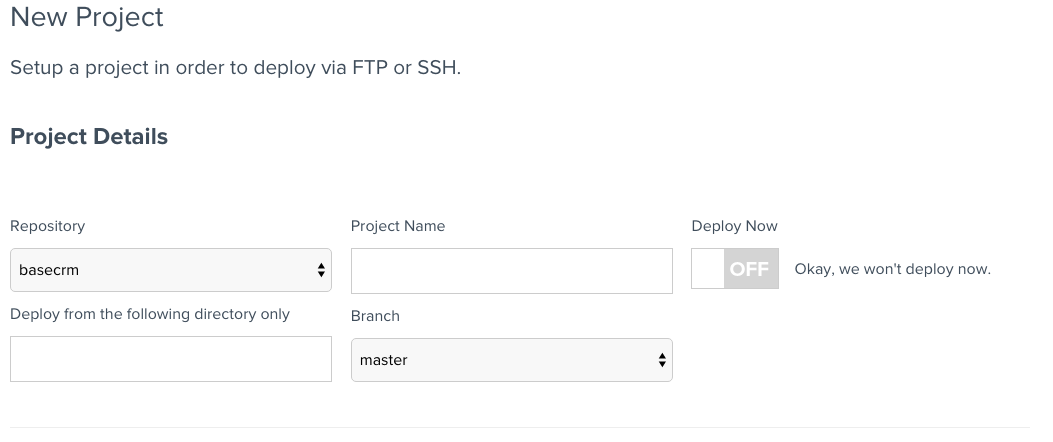
Enter the FTP details:
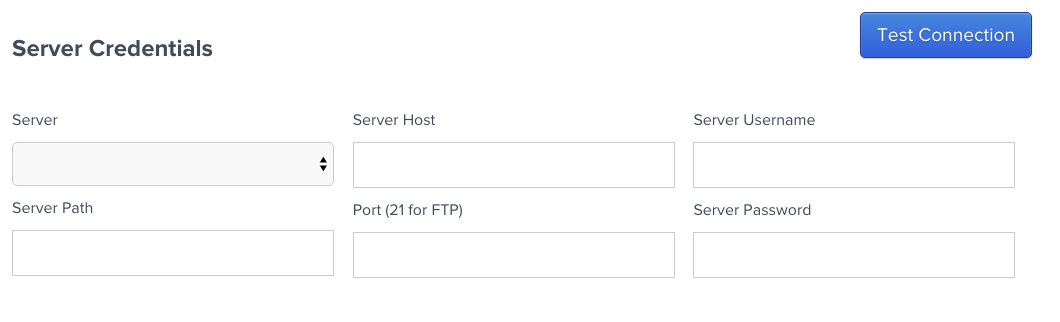 The server drop down will be empty if this is the first project. The server path is the path to upload to, for the web root enter /public_html/ or similar. Hit Test connection to make sure the connection can be made.
The server drop down will be empty if this is the first project. The server path is the path to upload to, for the web root enter /public_html/ or similar. Hit Test connection to make sure the connection can be made.
There are more options on the page but can be skipped if not required, Save the projects and your good to go!
From this point onwards every time a commit is made it will be uploaded to the server.
Subscribe to my newsletter for the latest updates on my books and digital products.
Find posts, tutorials, and resources quickly.
Subscribe to my newsletter for the latest updates on my books and digital products.