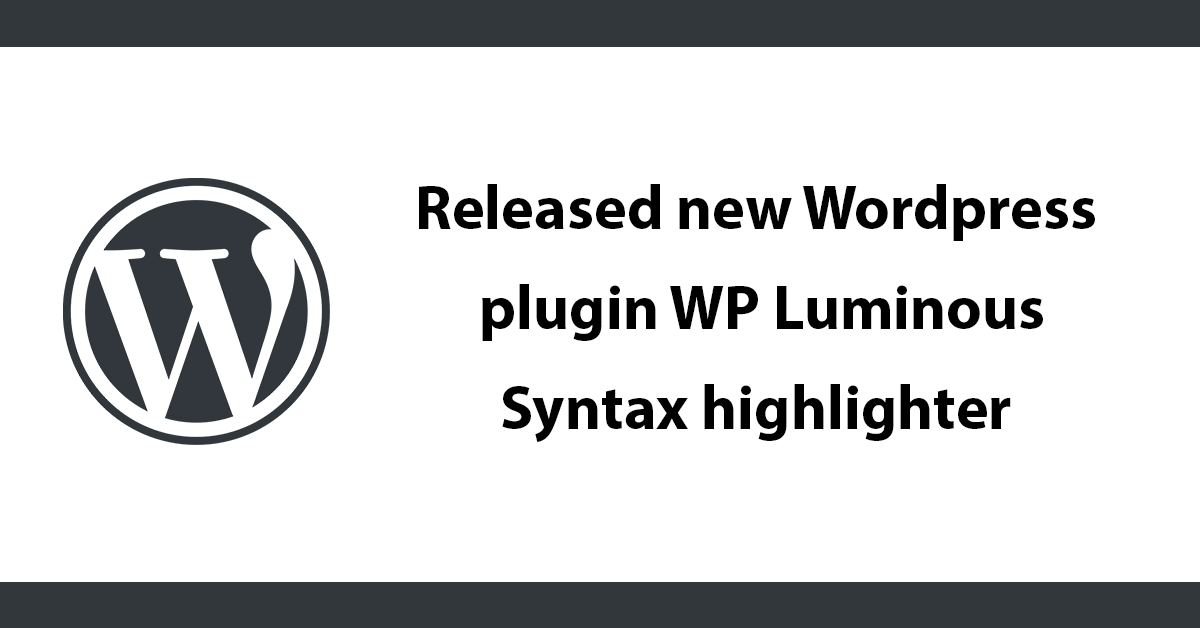
On a new install of Ubuntu installing Valet worked fine at the composer stage but when trying to run valet commands resulted in 'Valet: command not found" errors. The problem is composer has not been added to the $PATH I tried adding the composer path to .profile which I think was not been executed the way I thought. Instead, I updated the path inside .bash_profile:
~/.bash_profile
Then updated my path:
export PATH=~/.composer/vendor/bin:$PATH
To ensure it took effect I reloaded the profile by running the command:
source ~/.profile
After then I was able to run Valet commands.
Subscribe to my newsletter for the latest updates on my books and digital products.
Find posts, tutorials, and resources quickly.
Subscribe to my newsletter for the latest updates on my books and digital products.