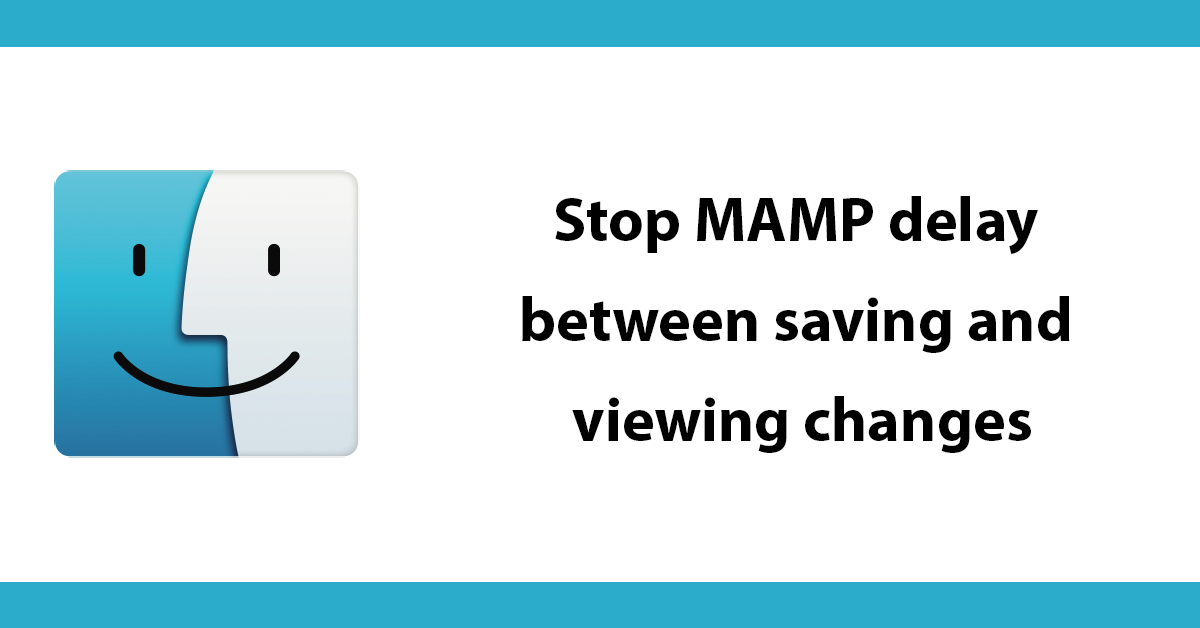
From time to time you may need to find a value of a variable to perform an action you can do this with an if elseif else statement but its much more efficient to use a switch statement to do the same thing.
Using a switch statement means less code and easier to read.
In this example I have created a variable called $mydata which contains a value of 2 using the assignment operator.
$mydata = 2;
Then I start the switch statement using switch() for switch to work it needs a variable parameter in this case am using $mydata then open a curly bracket.
switch( $mydata ) {
Then the switch statement looks for different cases to see which one is true. If a one of the cases is true then the code is executed for that case in this case the value if $mydate is 2 for case 2 is true and the echo statement is executed.
Each case statement needs a break to tell php to end the case and move to the next one.
<?php
case 0:
echo "mydata equals 0";
break;
case 1:
echo "mydata equals 1";
break;
case 2:
echo "mydata equals 2";
break;
?>
If none of the cases match true then you can set an optional default which will be exectuted if none of the cases are true. So for this example if $mydata does not have a value of either 0,1 or 2 then all the cases fail and the default is executed. Then the using the closing bracket to close the switch statement.
<?php
default:
echo "mydata is not equal to 0, 1 or 2";
}
?>
Here's the full script:
<?php
//define a variable with a value of 2
$mydata = 2;
// using a switch to find the value of $mydata then echo the value or fail if none of the values are found.
switch( $mydata ) {
case 0:
echo "mydata equals 0";
break;
case 1:
echo "mydata equals 1";
break;
case 2:
echo "mydata equals 2";
break;
default:
echo "mydata is not equal to 0, 1 or 2";
}
?>
Subscribe to my newsletter for the latest updates on my books and digital products.
Find posts, tutorials, and resources quickly.
Subscribe to my newsletter for the latest updates on my books and digital products.