
My favourite editor is Sublime Text I've tried other editors, no other editor can complete with both customisation and pure speed in my opinion. These are my most used plugins for day to day programming. (Some of these are ST2 only)
Plugins can be manually installed but the easier and recommended way is to use Sublime text's Package Control this allows you to search and install plugins without leaving Sublime Text. To install copy and past a code block into the console see https://sublime.wbond.net/installation for instructions.
Once installed open the command prompt by pressing Shirt + CMD + P on a Mac or Shift + CTRL + P on Windows. Type Package to see all the package options. To install a package go to Package Control: Install Package press enter a list of packages is displayed find the one you want and press enter to install it.
https://sublime.wbond.net/packages/SFTP
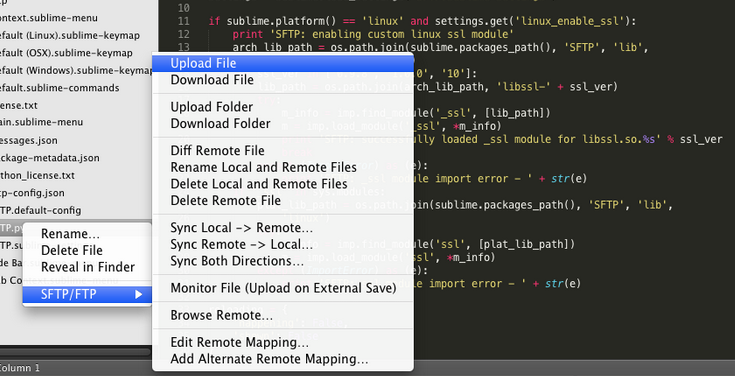
SFTP is a S/FTP plugin for uploading/downloading and syncing files, It's not a free plugin its costs $20.(A fee Trial is available) It's very reliable and really fast for uploading files given the time it saves it's worth the price. As with most plugins it comes with a bunch of settings once of which is upload on save, this allows you to upload a file by saving the file. Also being able to browse a remote directly is very handy.
To setup SFTP right click in the sidebar and select "Map to Remote" a file with options will be shown enter your S/FTP settings and save the file/ Now you can use the keyboard shortcuts or Menu. Another way to to right click in the sidebar and select SFTP to see all options.
Find out more details on its features at http://wbond.net/sublime_packages/sftp/features
https://sublime.wbond.net/packages/BracketHighlighter
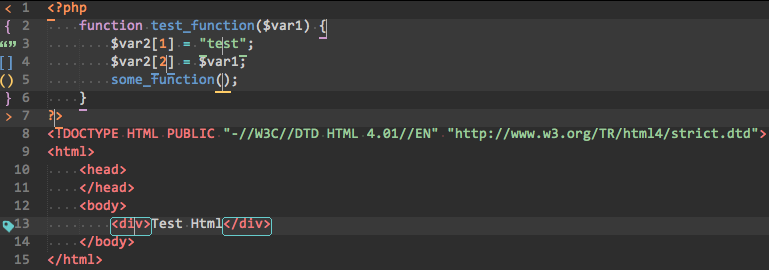
Bracket Highlighter matches a variety of brackets such as: [], (), {}, "", '', <tag></tag>. It's a good visual took to identify where tags/brackets start and stop. Especially useful when looking at nested if statements or divs.
https://sublime.wbond.net/packages/ColorPick
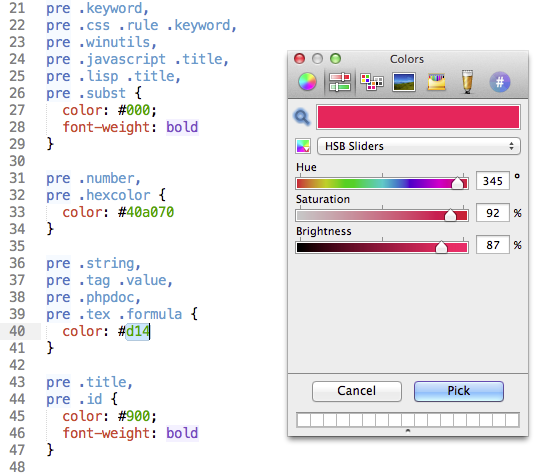
ColorPick is a colour picker, it can be called directly by using the keyboard shortcut of CMD + Shift + C.
https://sublime.wbond.net/packages/DocBlockr
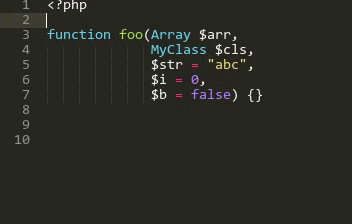
DocBlocker makes writing documentation a simple process. DocBlockr supports JavaScript, PHP, ActionScript, CoffeeScript, TypeScript, Java, Groovy, Objective C, C, C++ and Rust.
The simplest way of using DocBlocker is to type /** above a function and press tab the plugin will place the variables into the comment allowing you to enter their type and description.
https://sublime.wbond.net/packages/Emmet
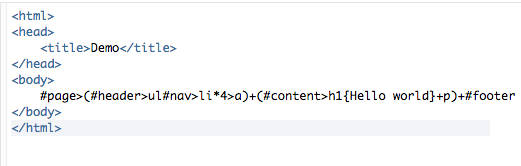
Emmet is a plugin for many popular text editors which greatly improves HTML & CSS workflow. Emmet demo at http://emmet.io/
An example:
type: #page>(#header>ul#nav>li*4>a)+(#content>h1{Helloe world}+p)+#footer then press tab to get
<div id="page">
<div id="header">
<ul id="nav">
<li><a href=""></a></li>
<li><a href=""></a></li>
<li><a href=""></a></li>
<li><a href=""></a></li>
</ul>
</div>
<div id="content">
<h1>Hello world</h1>
<p></p>
</div>
<div id="footer"></div>
</div>
https://sublime.wbond.net/packages/Gist
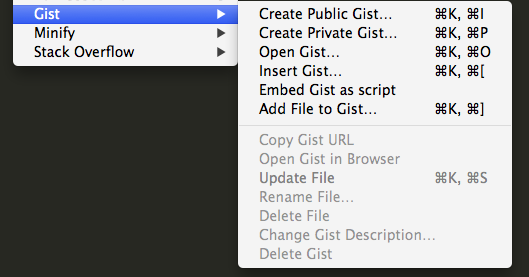
Gist are code snippets from GitHub (https://gist.github.com/) with this plugin you can create private/public gist from your code and insert existing gist from your account.
https://sublime.wbond.net/packages/Minify
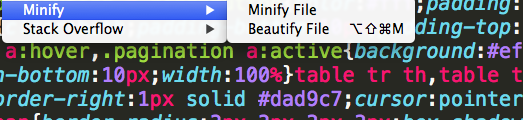
The Minify Package for Sublime Text can create a minified version of a currently open JavaScript, CSS or SVG file.
The plugin generates new files with the extensions .min.js or .min.css or .min.svg.
https://sublime.wbond.net/packages/Nettuts%2B%20Fetch
A 20 second example:
Fetch the latest version of remote files and zip packages. fetch is a great plugin for downloading remote a file or full packages. It can be used to download the latest version of Bootstrap or Wordpress without leaving Sublime Text.
Visit https://code.tutsplus.com/articles/introducing-nettuts-fetch--net-23490 for more information.
https://sublime.wbond.net/packages/PHP%20Syntax%20Checker
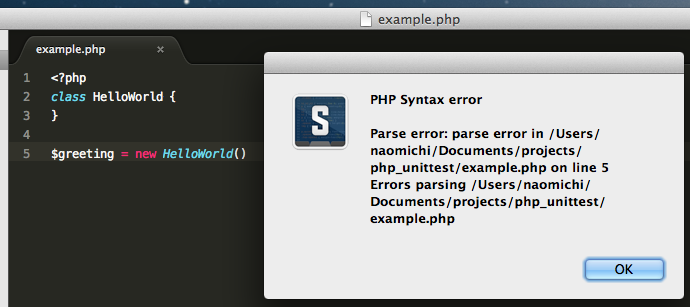
This is one of the most useful Sublime Text plugins I've come across. When saving a PHP file the checker is executed to check for any syntax errors, extremely useful for catching common syntax errors.
https://sublime.wbond.net/packages/Search%20Stack%20Overflow
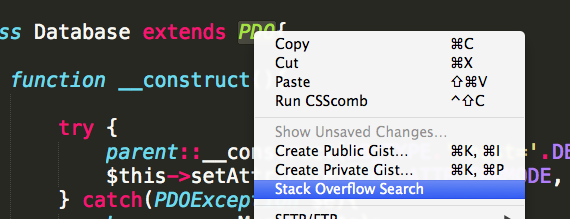
Another really useful plugin. To use highlight words right click and click on Stack Overflow Search to open your browser with the search results on Stack Overflow!
https://sublime.wbond.net/packages/SideBarEnhancements
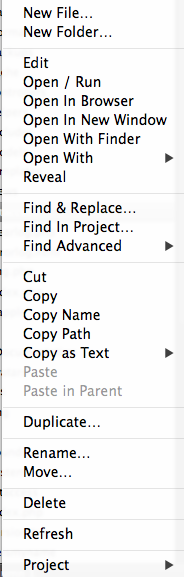
Sidebar Enhancements adds more options to the right click context menu in the sidebar, This really should be built into Sublime text as standard.
https://sublime.wbond.net/packages/Codeivate
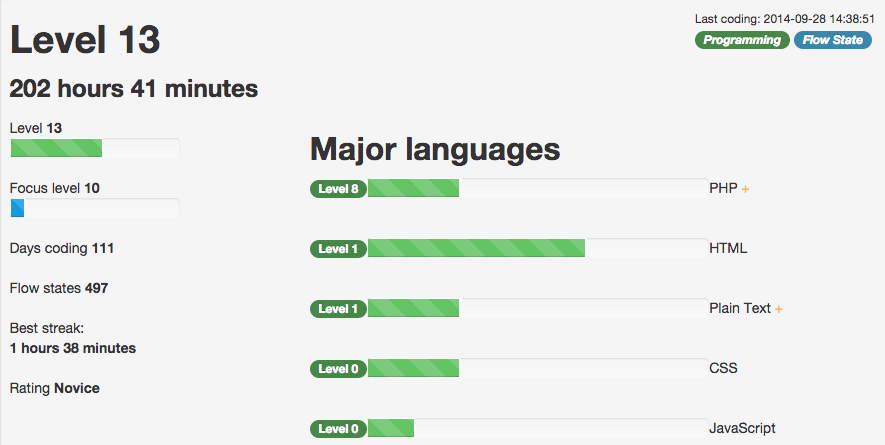
A personal-analytics service for programmers. See http://www.codeivate.com for more info.
Subscribe to my newsletter for the latest updates on my books and digital products.
Find posts, tutorials, and resources quickly.
Subscribe to my newsletter for the latest updates on my books and digital products.