
Recently I reinstalled Google Chrome signed into my Google account to sync my passwords. My bookmarks were sync but passwords were not presented when logging into sites that should have the passwords populated from Chrome.
To fix this to into settings and click on ‘Disconnect your Google Account’ a popup will appear, make sure to tick the checkbox to remove history, bookmarks and settings. This will then disconnect your Google Account.
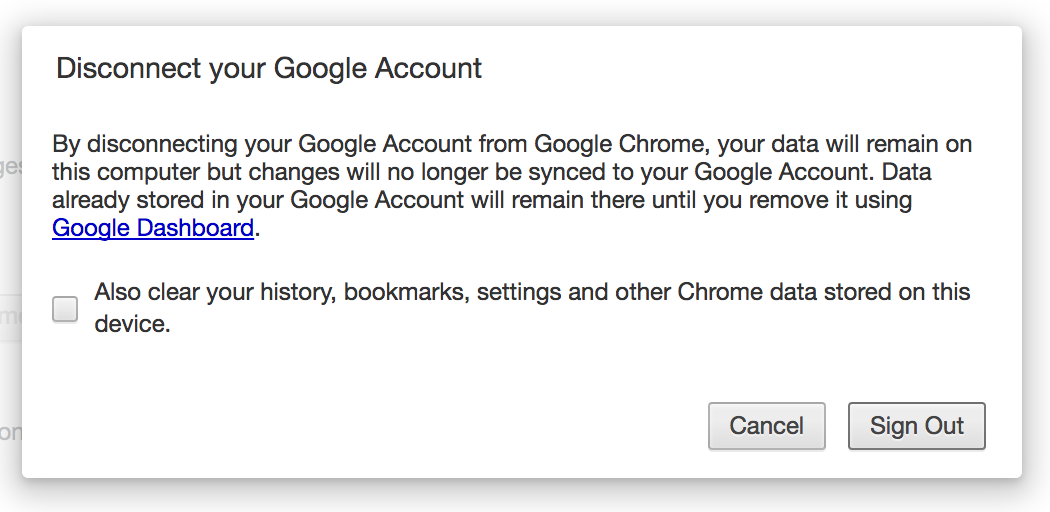
Now your account is disconnected reconnect your Google Account after a few minutes your bookmarks and passwords will come back.
Subscribe to my newsletter for the latest updates on my books and digital products.
Find posts, tutorials, and resources quickly.
Subscribe to my newsletter for the latest updates on my books and digital products.