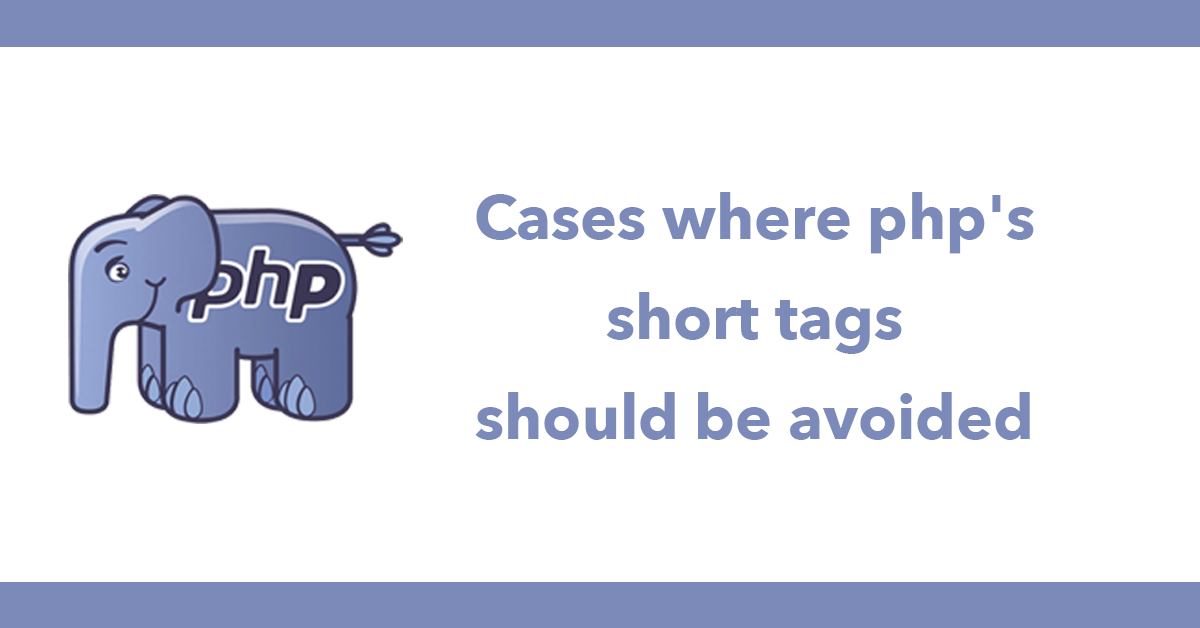
If you ever run `composer install` and terminal hands and then shows `killed` it means the server does not have enough memory to install the packages, this is common if you do not have a composer.lock file in the repository.
IF you do not have a `composer.lock` file in your respositoy then should:
ensure `compoer.lock` is not in a `.gitignore` file Run `composer install` in a local environment (either your local physical machine, or a development virtual machine)
With the updated `composer.lock` file commit the file and push it to your repository.
Then on the server `git pull` and then you should be able to do a `composer install` using the same versions as you've done locally.
Subscribe to my newsletter for the latest updates on my books and digital products.
Find posts, tutorials, and resources quickly.
Subscribe to my newsletter for the latest updates on my books and digital products.