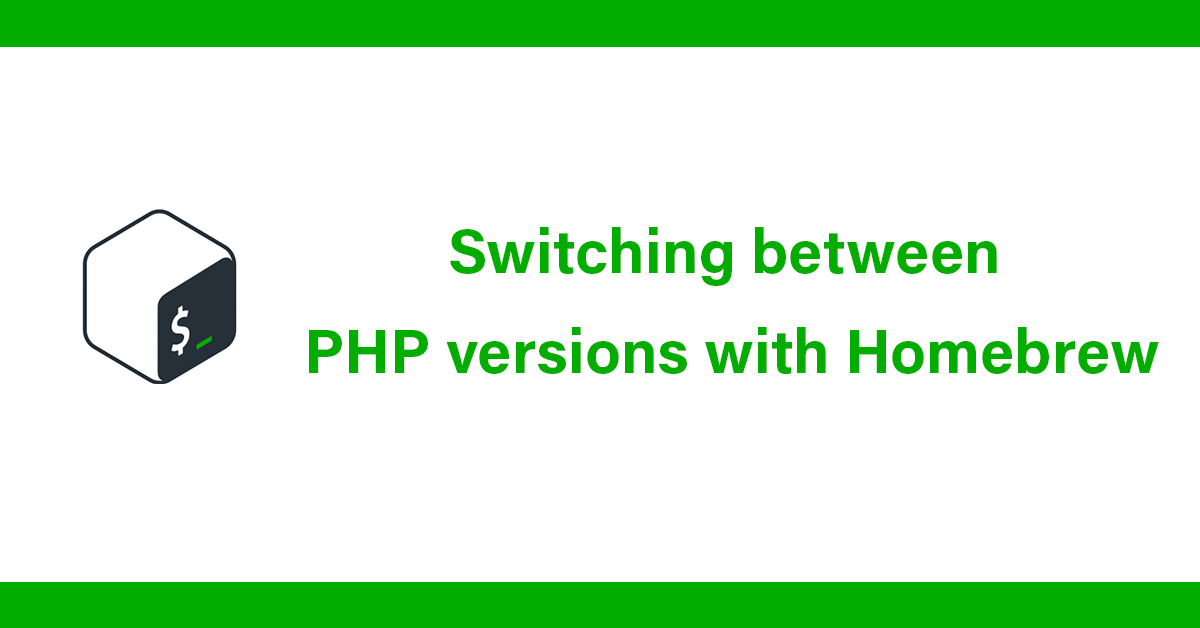
This week I've been using a Windows machine to that end I needed to use a MySQL client I prefer a client over using phpmyadmin, I chose to use Heidisql it's actually a really good MySQL Client.
Coming from a Sequal Pro perspective I'm using to use filters a lot when searching through records in the database. Heidisql has useful filters it's not immediately obvious how to use them.
When looking at the data tab in the main window on the top right is "Filter" once you click on that a new area slides down, that is broken down into two areas:
The left window is for sql queries, the right is for searching words it's labeled as "Create multi column filter" this works by entering a word you want to search for in the data and pressing filter. Once filtered a search sql query is written on the left window.
The word filter is good if your looking for a word within the data.
I normally need more specific results this is where the left window comes in. In this windows you enter a where claus for instance say you have a status column and you want to see all results that have a status of Pending you could enter status="Pending" then press filter.
This window essentially does a SELECT * FROM table WHERE YOURFILTER this means you don't need to enter anything before the WHERE only the condition.
Not useful for doing joins for filtering a single table this is very handy and super quick! For more advanced searches or join the query tab would be used.
Subscribe to my newsletter for the latest updates on my books and digital products.
Find posts, tutorials, and resources quickly.
Subscribe to my newsletter for the latest updates on my books and digital products.