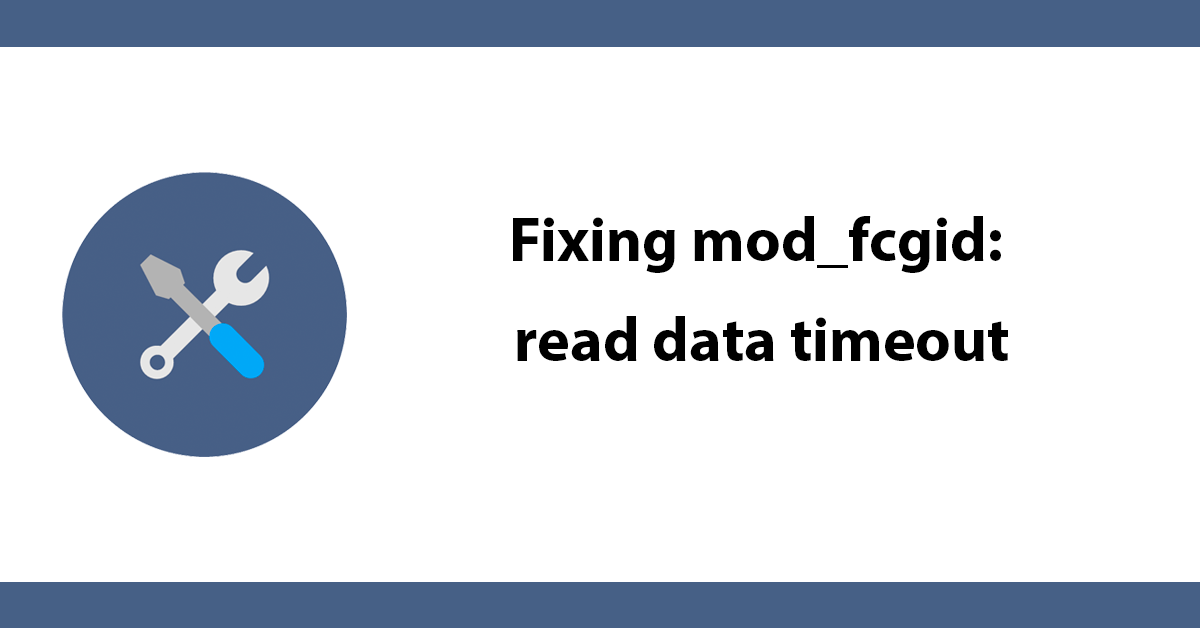
Google Chrome has lots of hidden options, the following tips are some of my favourites.
This one was mentioned on Twitter by @addyosmani
Protip: With @ChromeDevTools open, click/hold the Reload button for bonus Empty Cache & Hard Reload options: pic.twitter.com/lyXgcrzE2P
— Addy Osmani (@addyosmani) February 5, 2015
Open search in a new tab:
When entering a search term in to the address bar press Alt-Enter That will cause the results to open in a new tab instead of in your current tab.
Reopen last closed tab:
Press Ctrl-Shift-T (Cmd-Shift-T on a Mac) to reopen it. You can press it again and again to keep reopening old tabs in the order they were closed.
View recently viewed pages:
Clicking and holding the Back button at the top-left of the browser will show a list of recently views pages for the current tab.
Search selected text:
highlight text on a page then right click. The context menu that appears includes an option to search Google for the selected text.
Search by drag and drop:
You can also highlight text, then drag it to the address bar to start a Google search. Highlighting text and dragging it to the right of the last tab will cause a new tab to open.
Navigate open tabs:
You can navigate through your open tabs right from your keyboard: Press Ctrl (Cmd) and the numbers 1 through 9.
Pinned tabs:
If you tend to have the same pages open a lot pinning them is super useful, Pinned tabs use less space. To pin a tab right click on the tab and select Pin Tab.
Subscribe to my newsletter for the latest updates on my books and digital products.
Find posts, tutorials, and resources quickly.
Subscribe to my newsletter for the latest updates on my books and digital products.