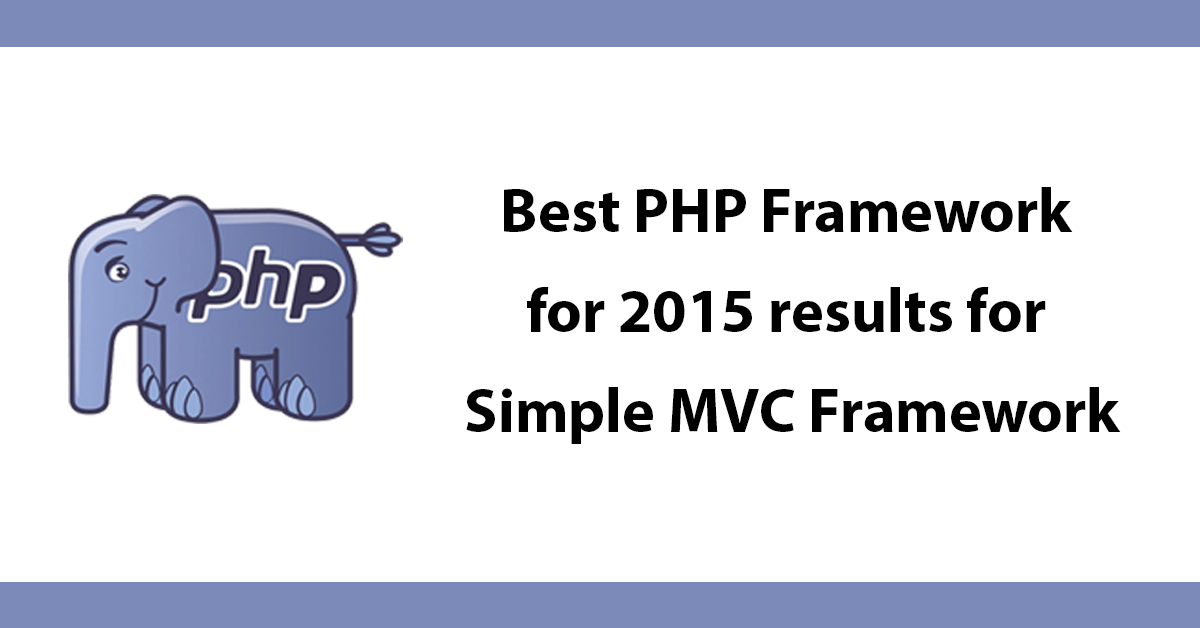
I've switched to Ubuntu, this post documents the development tools I'm using and how to install them.
Instead of using the default terminal I'm using Terminator https://gnometerminator.blogspot.com/p/introduction.html
Terminator supports multiple instances within the same window, this allows you to spit both vertically and horizontally.
Install:
sudo apt install terminator
Install PHP 7.2
sudo apt install php7.2
Install Curl
sudo apt install php curl
Install PDO
sudo apt install php7.2-mysql
Install MB String
sudo apt install php-mbstring
Install Git
sudo apt install git
Install composer
sudo apt install composer
Composer will need adding to your $PATH to do this open .bash_profile I'll use nano for this
nano ~/.bash_profile
Next, add:
export PATH=~/.composer/vendor/bin:$PATH
Save and exit, you may need to refresh the profile for it to take effect:
source ~/.bash_profile
Installing MySQL
sudo apt install mysql-server
Then run the following to set the password:
mysql_secure_installation
i prefer not to have a password for local development in which case you can follow these steps:
Open terminal and type
sudo mysql -u root -p
It will prompt you in MySQL, here you can fire any MySQL commands.
Use MySQL table for change table type so we can use empty password. Bellow is command for it
USE mysql;
Now we change type of table by following command
UPDATE user SET plugin='mysql_native_password' WHERE User='root';
Now we have to flush the privileges because we have used UPDATE. If you use INSERT, UPDATE or DELETE on grant tables directly you need use FLUSH PRIVILEGES in order to reload the grant tables.
FLUSH PRIVILEGES;
Now exit from MySQL by the following command
exit;
Now restart MySQL server by the following command
service mysql restart
Source - https://askubuntu.com/a/1080013/879215
For a MySQL client, I'm using DBeaver https://dbeaver.io/
Valet has been ported to Linux. https://github.com/cpriego/valet-linux It can be installed using composer:
composer global require cpriego/valet-linux
Followed by:
valet install
The default domain for valet is .test I prefer to use .localhost this can be changed like this:
valet domain localhost
Subscribe to my newsletter for the latest updates on my books and digital products.
Find posts, tutorials, and resources quickly.
Subscribe to my newsletter for the latest updates on my books and digital products.