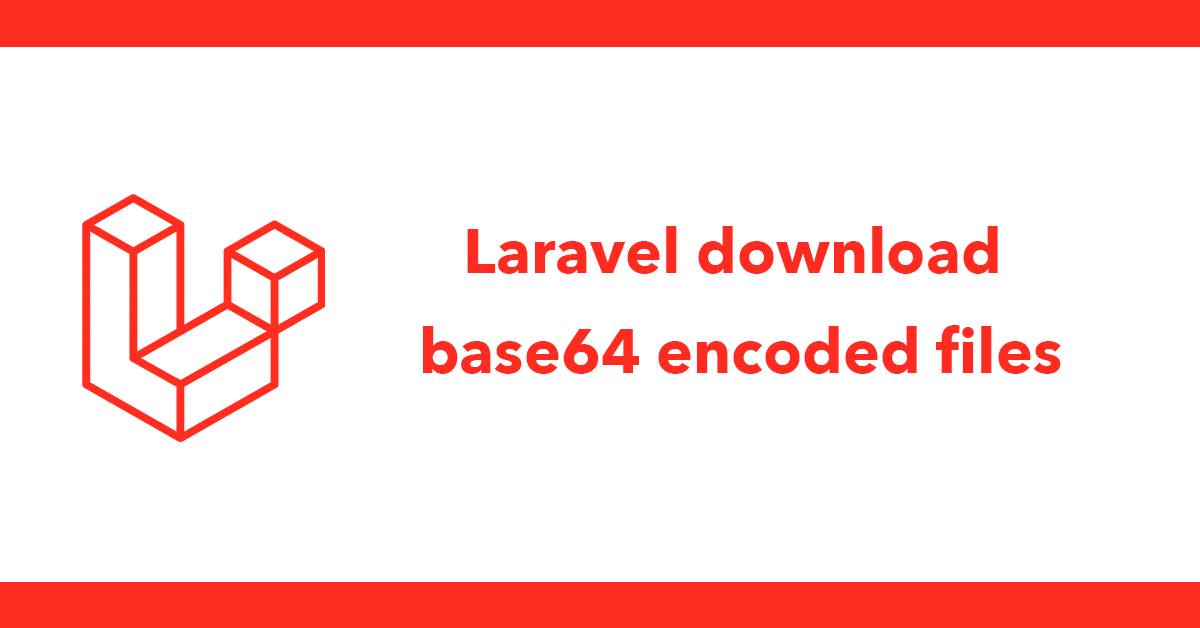
In this tutorial, I will cover how to use Stripe to take payment for products using their hosted checkout.
The first step is to create a stripe account at https://dashboard.stripe.com/register
Once registered go to the developer's link and take note of the API keys.
Stripe has 2 different types of keys test keys and live keys. When in test mode the keys are prefixed with pk_test and sk_test. Use the test keys when testing your integration.
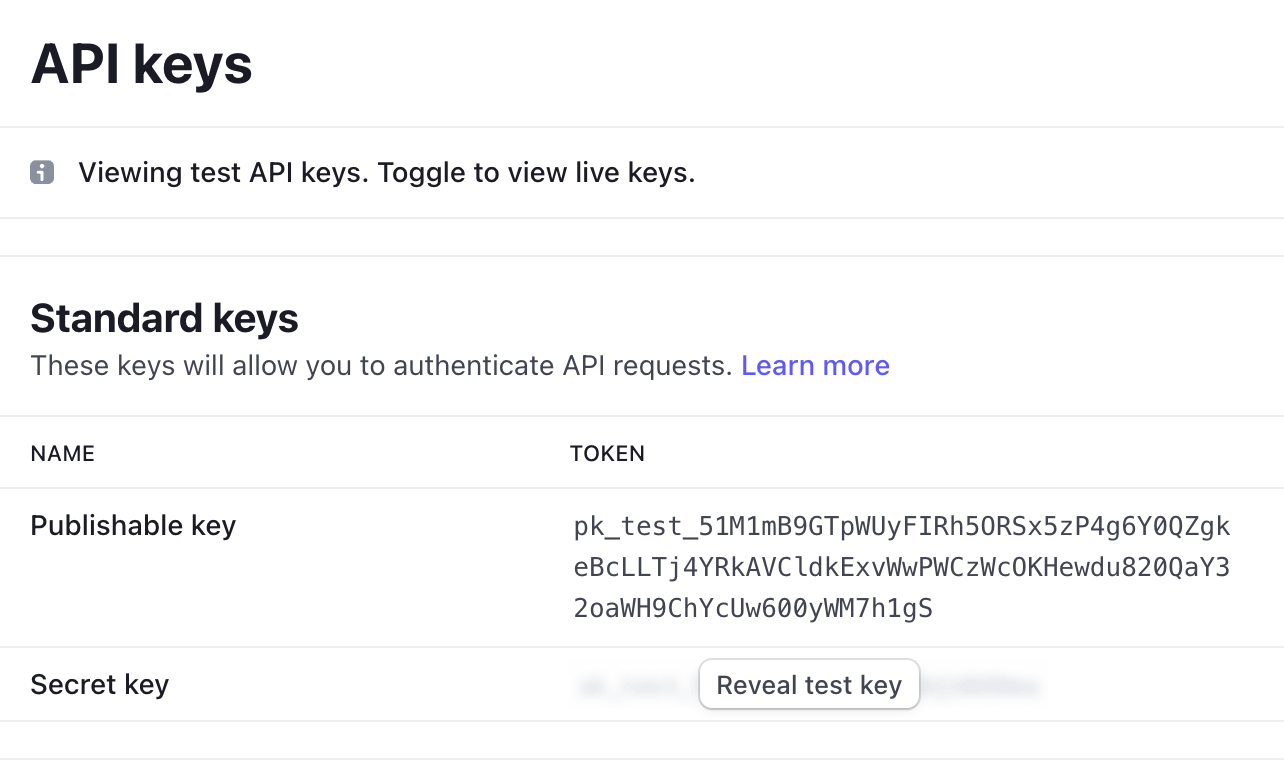
Next, open a Laravel application.
Install Stripe SDK using composer
composer require stripe/stripe-php
Add your API keys to .env
#test keys
STRIPE_KEY=pk_test_...
STRIPE_SECRET=sk_test_...
STRIPE_WEBHOOK_SECRET=
#live keys
#STRIPE_KEY=
#STRIPE_SECRET=
#STRIPE_WEBHOOK_SECRET=
Open config/services.php add the following stripe array. This allows your code to refer to these keys using the format of config('services.stripe.key')
'stripe' => [
'key' => env('STRIPE_KEY'),
'secret' => env('STRIPE_SECRET'),
'webhook' => env('STRIPE_WEBHOOK_SECRET'),
],
When you want to take a payment for a single product create a controller method to load a product based on its slug / id
Select the product from the database, set the Stripe API key and pass in the secret.
Create a Session object using Session:create()
Inside this object specify the line items, in this example I'm using a product defined in Stripe, refer to the product ID as the price in line_items.
Use metadata to pass any custom data that will be passed back in a webhook, this is a perfect place for a product / price or any other references you may want to use when fulfilling the order.
To add a product to stripe go to https://dashboard.stripe.com/test/products/create
<?php
namespace Modules\Products\Http\Controllers;
use Illuminate\Routing\Controller;
use Stripe\Checkout\Session;
use Stripe\Stripe;
class PayController extends Controller
{
public function buy($slug)
{
$product = Product::where('slug', $slug)->firstOrFail();
Stripe::setApiKey(config('services.stripe.secret'));
$domain = config('app.url');
$user = auth()->user();
$checkout_session = Session::create([
'line_items' => [
[
'price' => $product->price_id,
'quantity' => 1,
]
],
'mode' => 'payment',
'allow_promotion_codes' => true,
'metadata' => [
'product_id' => $product->id
],
'customer_email' => $user->email,
'success_url' => $domain.'/success',
'cancel_url' => $domain.'/cancel',
'automatic_tax' => [
'enabled' => true,
],
]);
return redirect()->away($checkoutSession->url);
}
}
In order to go to the checkout redirect to $checkout_session->url this will take you to the hosted checkout.
If you want to handle multiple products that are not setup on Stripe, create a dynamic array of product data, in this example I need the product name, currency, value and quantity.
public function pay($products)
{
Stripe::setApiKey(config('services.stripe.secret'));
$user = auth()->user();
$productItems = [];
$total = 0;
$domain = config('app.url');
foreach ($products as $item) {
$item->cash_price = $item->cash_price + $discount;
$productItems[] = [
'price_data' => [
'product_data' => [
'name' => $item->name,
],
'currency' => 'gbp',
'unit_amount' => $item->cash_price * 100,
],
'quantity' => $item->quantity
];
}
$checkoutSession = Session::create([
'line_items' => [$productItems],
'mode' => 'payment',
'allow_promotion_codes' => true,
'metadata' => [
'user_id' => $user->id
],
'customer_email' => $user->email,
'success_url' => $domain.'/success',
'cancel_url' => $domain.'/cancel',
]);
return redirect()->away($checkoutSession->url);
}
Subscribe to my newsletter for the latest updates on my books and digital products.
Find posts, tutorials, and resources quickly.
Subscribe to my newsletter for the latest updates on my books and digital products.