
I love using Evernote it's my go to app for jotting down my thoughts and documenting meetings with clients.
I'm often catching up with the latest web development news/talks on Twitter. I used to email or favorite the tweets as a way of saving them so so I can come back to them at a later time. I've starting using the share feature in IOS instead.
When I see a tweet with a photo or link I want to save I press the share button then select Evernote this will then get the photo or the webpage content and embed that to a note, at the same time the notebook used can be selected.
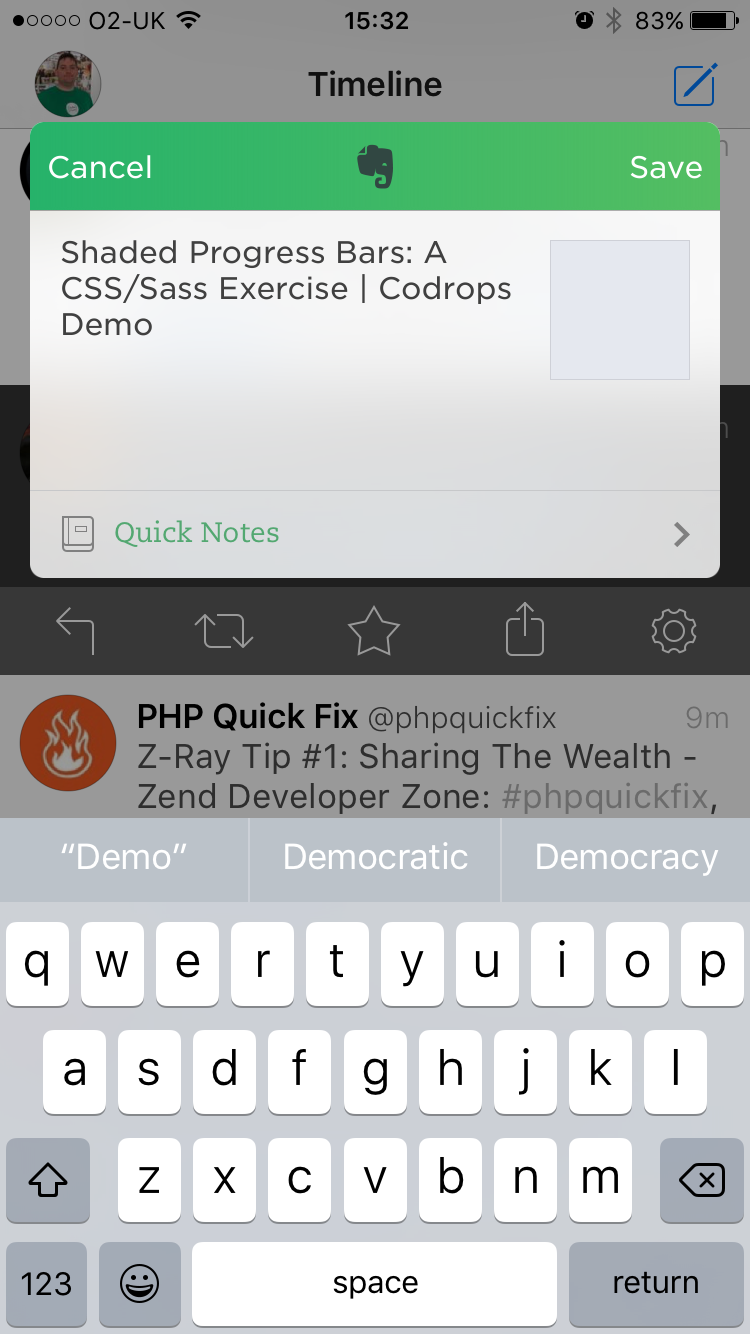
To set up Evernote as a share option
Click the share button then scroll to the right and click on the last icon for options.
Next click on Evernote to have it as a share option.
I then click and drag the Evernote icon to the far left to make it my first option.
As a result I'm using Evernote more then ever.
Note all webpages look as good same loose their styling whilst other look superb.This feature is a time saver as Evernote syncs with all other devices that have Evernote installed.
If your not an Evernote user you should check it out. https://evernote.com
Subscribe to my newsletter for the latest updates on my books and digital products.
Find posts, tutorials, and resources quickly.
Subscribe to my newsletter for the latest updates on my books and digital products.