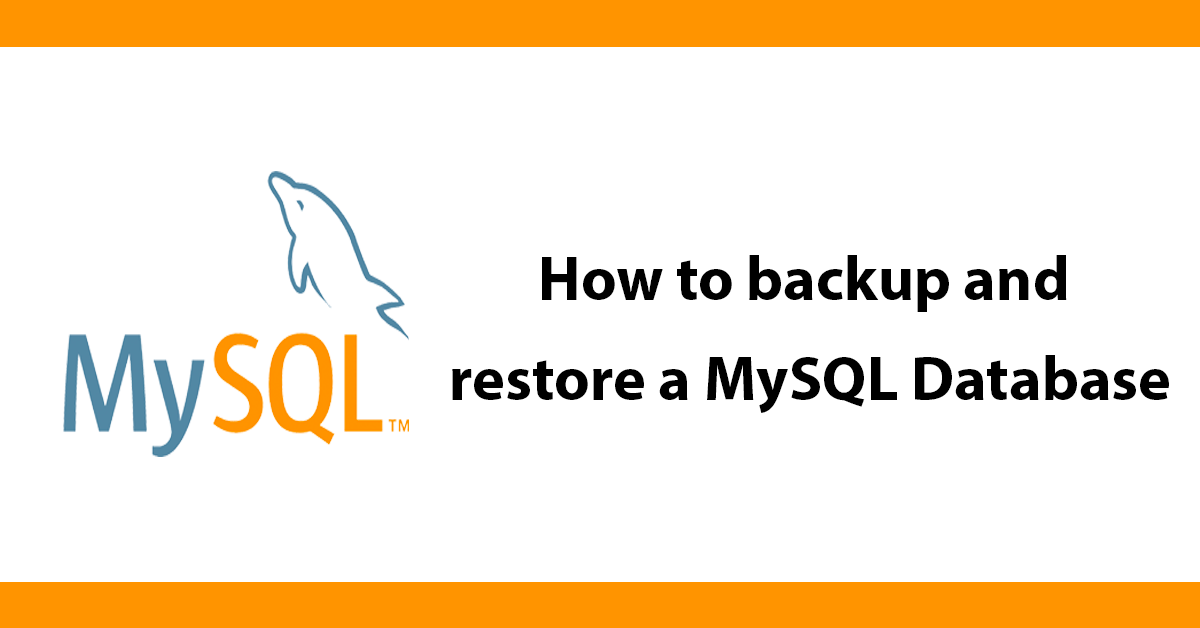
This tutorial will show you how to highlight words from a search.
To learn how to search with php see Searching with PHP and MySQL beyond LIKE
First here is the function that will detect which words if any to highlight. The function expects 2 parameters
first the content and the words to search against.
A foreach loop is performed incase there is more then one search term, inside the loop a str_ireplace to replace each word from
search and wrap it in a span with a class to style the work with css then return the modified content.
<?php
function highlightWords($content, $search)
{
if(is_array($search)){
foreach ( $search as $word )
{
$content = str_ireplace($word, '<span class="highlight_word">'.$word.'</span>', $content);
}
} else {
$content = str_ireplace($search, '<span class="highlight_word">'.$search.'</span>', $content);
}
return $content;
}
?>
<?php
$search = 'program';
$content = 'He looked at their program and came to the conclusion that the best way for them to move forward';
echo highlightWords($content, $search);
?>
<?php
//search data
$search = $_GET['search'];
$search = strip_tags($search);
$search = mysql_real_escape_string($search);
//check if search if not empty
if ($search =='') {
echo "<div class='msg-error'>Opps! You forgot to enter a search word</div>n";
} else {
//perform the database search
$q = mysql_query("SELECT * FROM table WHERE MATCH(pageConent) AGAINST('$search' IN BOOLEAN MODE)");
$n = mysql_num_rows($q);
if($n !=0){//there is a match
//make search terms an array of terms
$words = explode(" ",$search);
while ($r = mysql_fetch_object($q))
{
//pass content to the function and print
echo highlightWords($r->pageConent, $words);
}
}
}
?>
Subscribe to my newsletter for the latest updates on my books and digital products.
Find posts, tutorials, and resources quickly.
Subscribe to my newsletter for the latest updates on my books and digital products.