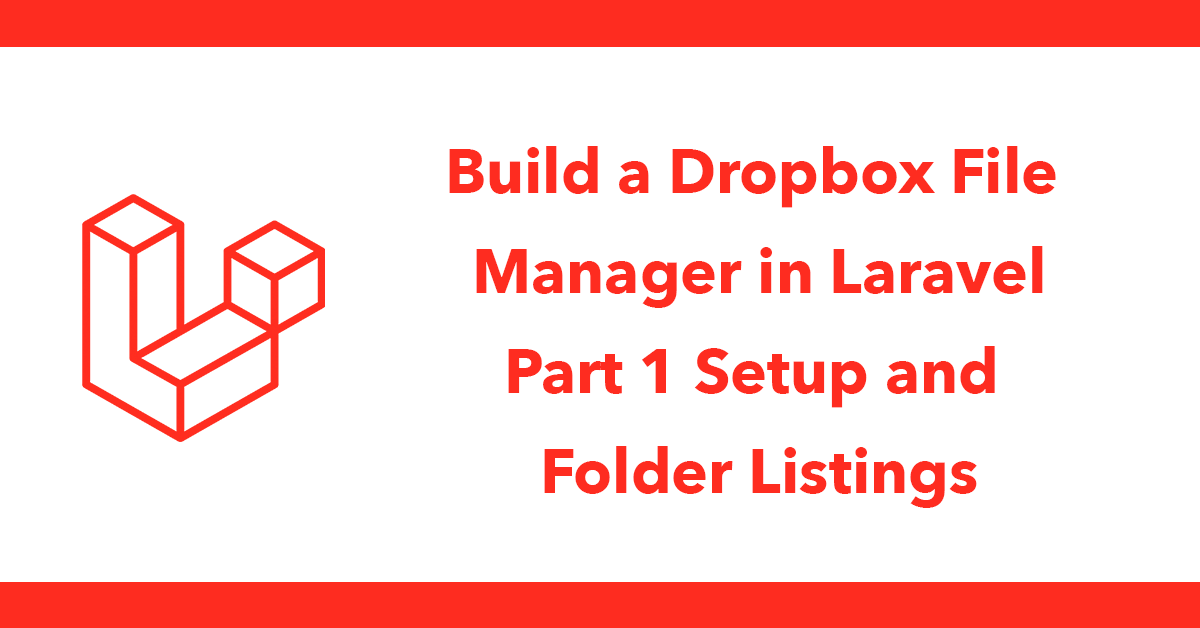
Blog Series
This tutorial is extending the Creating a blog from scratch with PHP with that in mind I will only be covering new pieces of code and not the whole codebase.
This part will cover using adding Disqus to the posts. Disqus is simple to use comment system you can see it at the bottom of this post.
First you will need an account with Disqus you can get one by signing up at https://disqus.com/admin/signup/
Once you have your site shortcode you can open viewpost.php and add the following where you want the comments to appear:
<div id='disqus_thread'></div>
<script type='text/javascript'>
/* * * CONFIGURATION VARIABLES: EDIT BEFORE PASTING INTO YOUR WEBPAGE * * */
var disqus_shortname = 'yourshortcode'; // required: replace example with your forum shortname
(function() {
var dsq = document.createElement('script'); dsq.type = 'text/javascript'; dsq.async = true;
dsq.src = '//' + disqus_shortname + '.disqus.com/embed.js';
(document.getElementsByTagName('head')[0] || document.getElementsByTagName('body')[0]).appendChild(dsq);
})();
</script>
Make sure you replace 'yourshortcode' with your short code from your Disqus account.
To add this to the view ideally place it before the closing div for the wrapper like this:
<?php require('includes/config.php');
$stmt = $db->prepare('SELECT postID, postTitle, postCont, postDate FROM blog_posts WHERE postID = :postID');
$stmt->execute(array(':postID' => $_GET['id']));
$row = $stmt->fetch();
//if post does not exists redirect user.
if($row['postID'] == ''){
header('Location: ./');
exit;
}
?>
<!DOCTYPE html>
<html lang="en">
<head>
<meta charset="utf-8">
<title>Blog - <?php echo $row['postTitle'];?></title>
<link rel="stylesheet" href="style/normalize.css">
<link rel="stylesheet" href="style/main.css">
</head>
<body>
<div id="wrapper">
<h1>Blog</h1>
<hr />
<p><a href="./">Blog Index</a></p>
<?php
echo '<div>';
echo '<h1>'.$row['postTitle'].'</h1>';
echo '<p>Posted on '.date('jS M Y', strtotime($row['postDate'])).'</p>';
echo '<p>'.$row['postCont'].'</p>';
echo '</div>';
?>
<div id='disqus_thread'></div>
<script type='text/javascript'>
/* * * CONFIGURATION VARIABLES: EDIT BEFORE PASTING INTO YOUR WEBPAGE * * */
var disqus_shortname = 'yourshortcode'; // required: replace example with your forum shortname
(function() {
var dsq = document.createElement('script'); dsq.type = 'text/javascript'; dsq.async = true;
dsq.src = '//' + disqus_shortname + '.disqus.com/embed.js';
(document.getElementsByTagName('head')[0] || document.getElementsByTagName('body')[0]).appendChild(dsq);
})();
</script>
</div>
</body>
</html>
Once saved the comments box will be activated and ready for your users to leave comments.
Subscribe to my newsletter for the latest updates on my books and digital products.
Find posts, tutorials, and resources quickly.
Subscribe to my newsletter for the latest updates on my books and digital products.