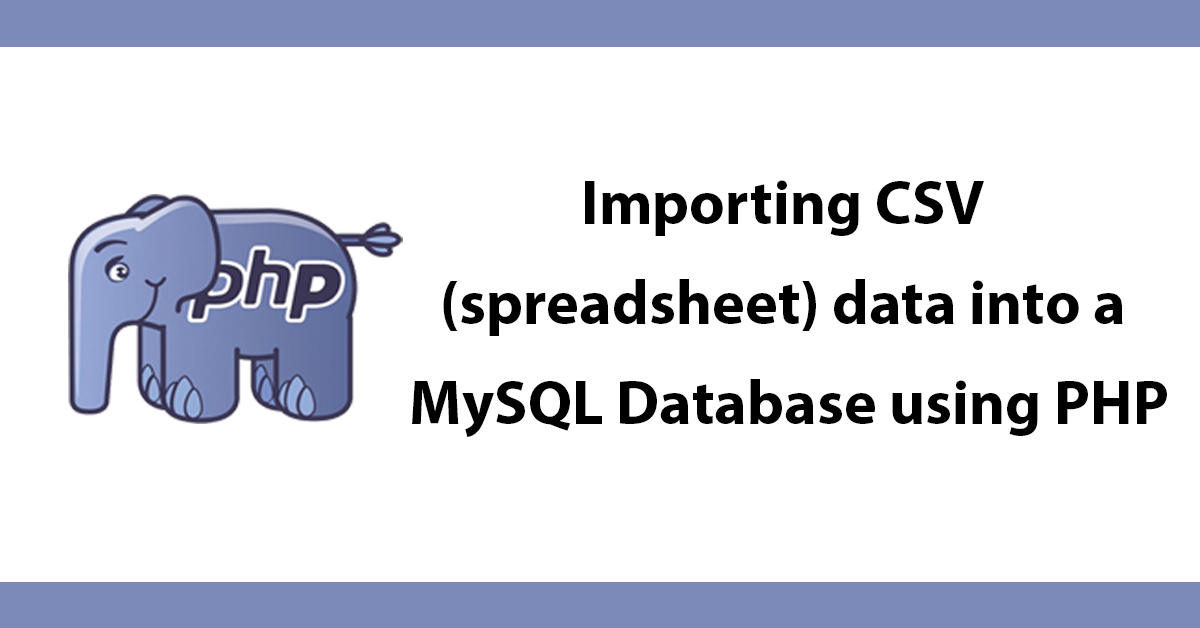
Development Tutorials HTML Tools
I'm in the middle of building a responsive CRM when I realised it all works great except for the tables I needed to find a viable solution to this problem, after a little Googling I came across an excellent solution from the guys behind the Foundation front-end framework.
Their solution for Responsive Tables works like a charm instead of removing columns as the viewpoint gets smaller it puts the first column essential on top and the rest are positioned to the right allowing you to scroll vertically through the table even on very small screens check out their Demo to see it in action.
To implement their solution include their responsive CSS and JS file:
<link rel="stylesheet" href="css/responsive-tables.css" type="text/css">
<script type="text/javascript" src="js/responsive-tables.js"></script>
Then add a class of responsive to any table you want to make responsive:
<table class="responsive">
That's it its all ready to use!
I've only just started using it but so far it seems like a solid solution. If you know of others of have thoughts on this let me know in the comments.
Subscribe to my newsletter for the latest updates on my books and digital products.
Find posts, tutorials, and resources quickly.
Subscribe to my newsletter for the latest updates on my books and digital products.