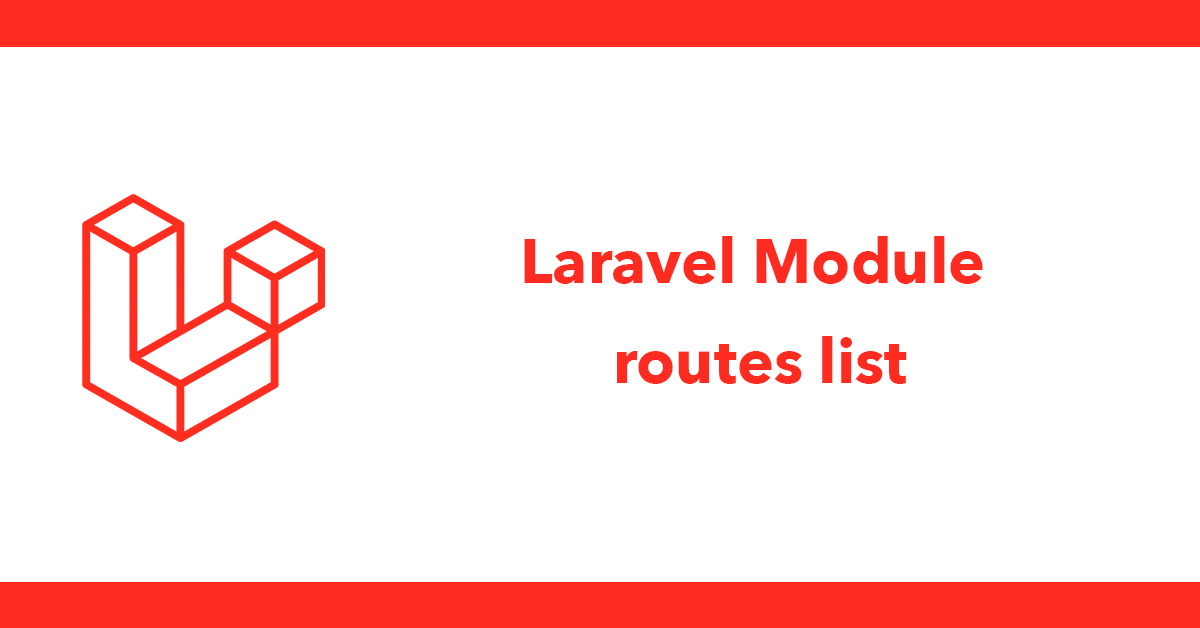
Setting up a new project or starting work on a project which is new to you? Read on to discover the quick and pain-free way of enabling password-less ssh login.
Run this command in your terminal to have your default identity public key copied across to the server of choice.
ssh-copy-id user@hostname.example.com
Now try
ssh user@hostname.example.com
Success.
You can read more on the topic at https://askubuntu.com/questions/4830/easiest-way-to-copy-ssh-keys-to-another-machine.
Subscribe to my newsletter for the latest updates on my books and digital products.
Find posts, tutorials, and resources quickly.
Subscribe to my newsletter for the latest updates on my books and digital products.