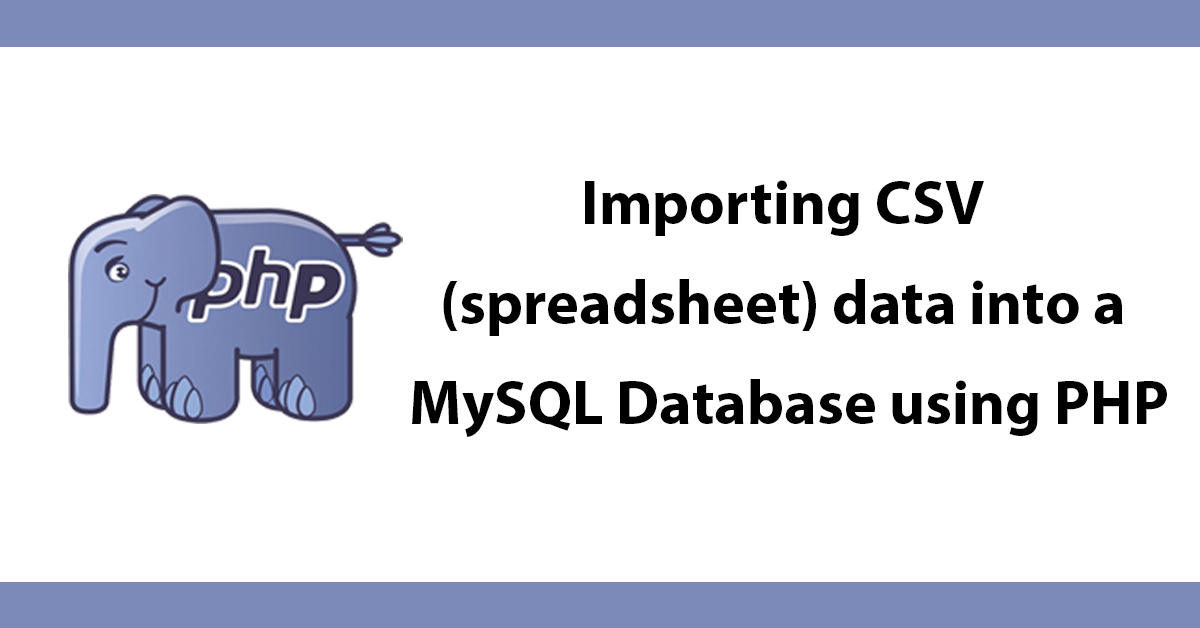
Here is a quick way to read a csv file hosted remotely, download its contents and store it to a local csv file. Once the file have been saved open the file loop through the data and display it. Equally this can be used to import data into a database.
Perfect for a daily task by calling the script with a cron job.
//collect the remote csv file
$csv = file_get_contents('https://domain.com/records.csv');
//save the data to a local csv file
file_put_contents('data.csv', $csv);
//open the local csv file
$handle = fopen('data.csv', "r");
//loop through the records
while (($data = fgetcsv($handle, 1000, ",")) !== FALSE) {
for ($c=0; $c < 1; $c++) {
//view the data
print_r($data);
}
}
//close the file
fclose($handle);
Subscribe to my newsletter for the latest updates on my books and digital products.
Find posts, tutorials, and resources quickly.
Subscribe to my newsletter for the latest updates on my books and digital products.