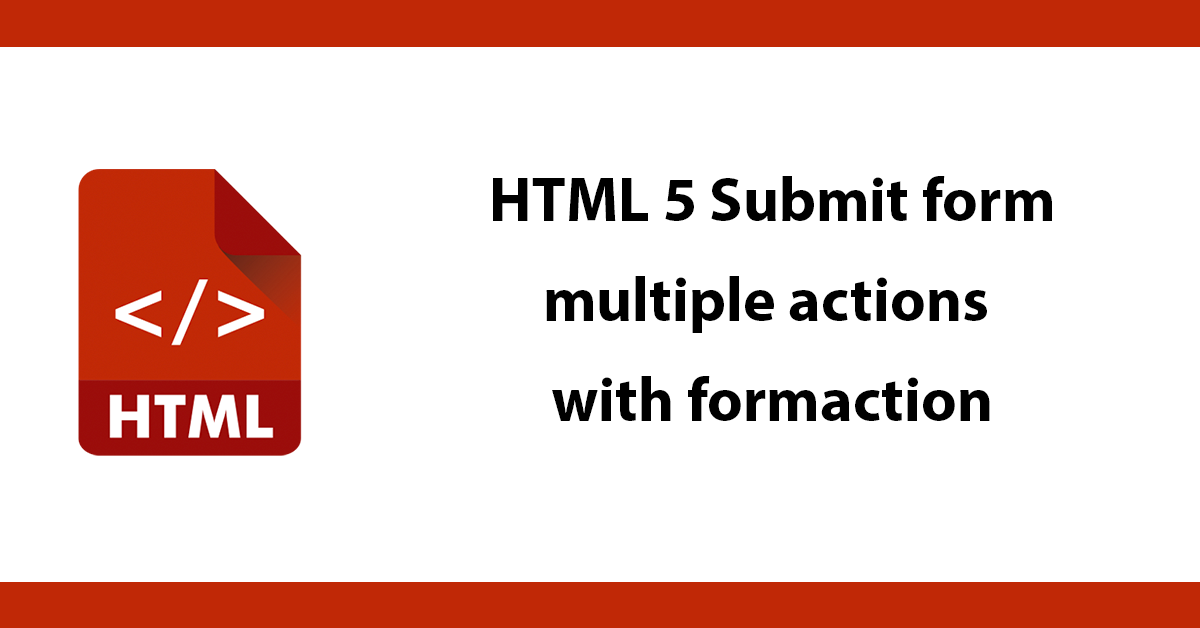
A tutorial to change file permissions dynamically with php
First define the function name in this case call it change Permissions with two parameters $path is the path to the folder and $modlevel is the permissions level to use.
function changePermissions($path,$modlevel){
Then using the command chmod we change the file permissions.
chmod($path,$modlevel);
Then do an if statement to see if it's worked or failed this is optional
if(chmod){
echo "success";
} else {
echo "failed";
}
To run the function you need to call it, you call it by typing it's name with the parameters
changePermissions("/assets/images/uploads/",777);
Here's the full script:
<?php
function changePermissions($path,$modlevel){
chmod($path,$modlevel);
if(chmod){
echo "success";
} else {
echo "failed";
}
}
changePermissions("/assets/images/uploads/",777);
?>
That's it now you should be able to change file permissions dynamically with php.
Subscribe to my newsletter for the latest updates on my books and digital products.
Find posts, tutorials, and resources quickly.
Subscribe to my newsletter for the latest updates on my books and digital products.