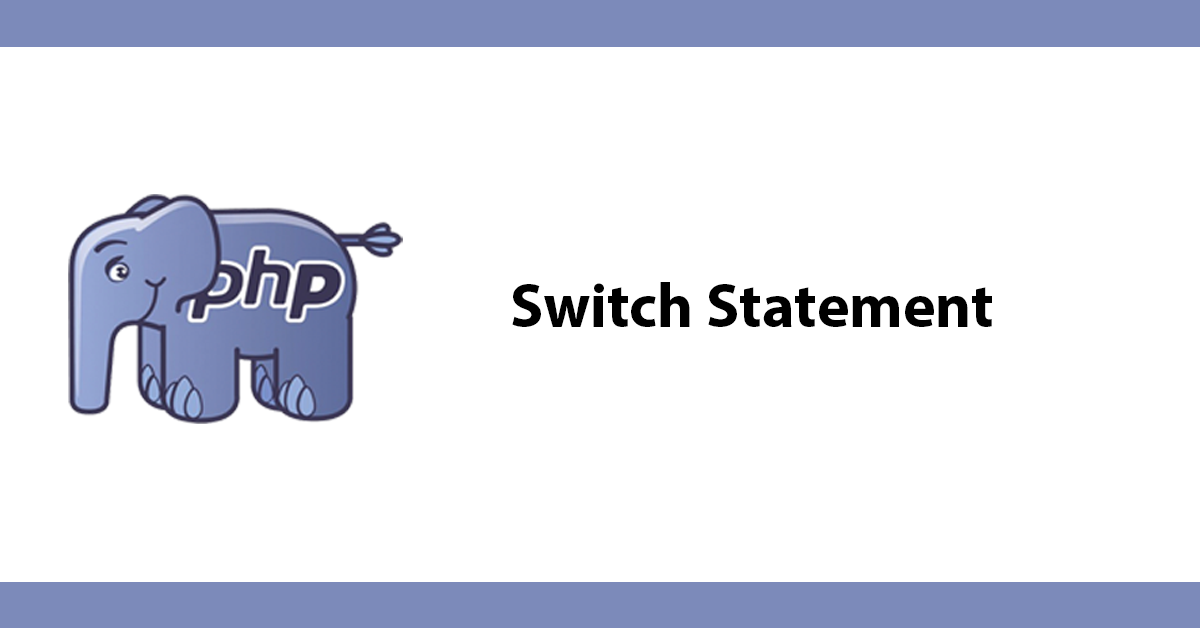
Laravel Framework Tutorials PHP & MySQL
Series
It's good that any folder on Dropbox can be accessed but it would be even better if we had a dynamic breadcrumb to allow you to jump back to any folder in the path, Let's add this!
Open FileManagerController.php and go to the Index method.
Add this snippet:
$breadcrumb = '';
$last_segment = '';
$breadcrumb.= '<ol class="breadcrumb">';
foreach (request()->segments() as $segment) {
$last_segment .= '/' . $segment;
$breadcrumb.= '<li class="breadcrumb-item"><a href="'.$last_segment.'">' . ucfirst($segment) . '</a></li>';
}
$breadcrumb.= '</ol>';
Let's go though what this code does.
First create the variables $breadcrumb and $last_segment.
The $breadcrumb will hold an orderd list with a class of breadcrumb. This is a standard bootstrap class to take care of the styling.
Next loop over request()->segments() this will containing an array of all the URL parts seperated from the slashes.
Upon each loop add the precedding slash to the $segment and add that to the a link. the $last_segment will contain the url for each folder path.
Pass the $breadcrumb to the view:
return view('filemanager.index', compact('results', 'breadcrumb'));
Then display where you want the breadcrumbs to display:
{!! $breadcrumb !!}
Subscribe to my newsletter for the latest updates on my books and digital products.
Find posts, tutorials, and resources quickly.
Subscribe to my newsletter for the latest updates on my books and digital products.