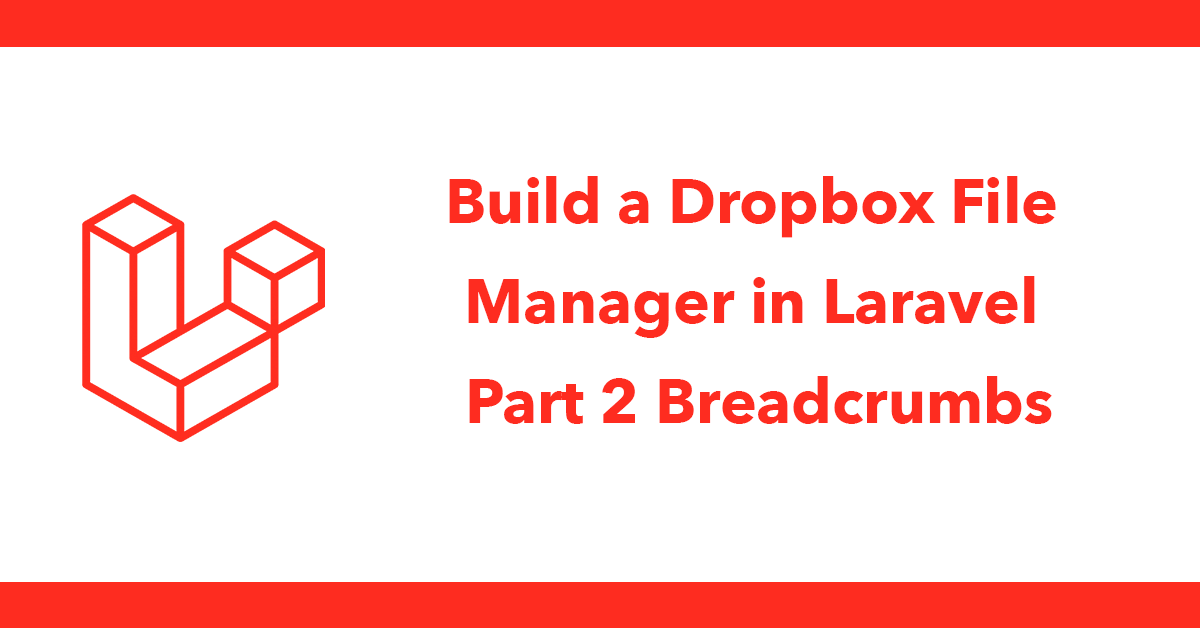
Stripe API Tutorials Nova Framework
When canceling a subscription, there are 2 options to use.
I’m using Nova Framework not setup with Nova? please read Getting Stripe API setup with Nova Framework
To cancel a subscription retrieve the current subscription by passing the subscription id to create a subscription instance then call cancel().
Cancel can optionally take an array with the parameter of at_period_end which is a boolean when set, the subscription will be cancelled at the end of the subscription. The default will cancel the subscription immediately.
$cancelNow = array('at_period_end' => true); // false will cancel now
//cancel
$stripe = Subscription::retrieve($subscription_id);
$result = $stripe->cancel($cancelNow);
//update user
$user = User::find(Auth::id());
$user->current_period_end = date('Y-m-d H:i:s', $result->current_period_end);
if ($result->canceled_at) {
$user->canceled_at = date('Y-m-d H:i:s', $result->canceled_at);
}
$user->cancel_at_period_end = ($result->cancel_at_period_end) ? 'true' : 'false';
$user->status = $result->status;
$user->save();
Subscribe to my newsletter for the latest updates on my books and digital products.
Find posts, tutorials, and resources quickly.
Subscribe to my newsletter for the latest updates on my books and digital products.