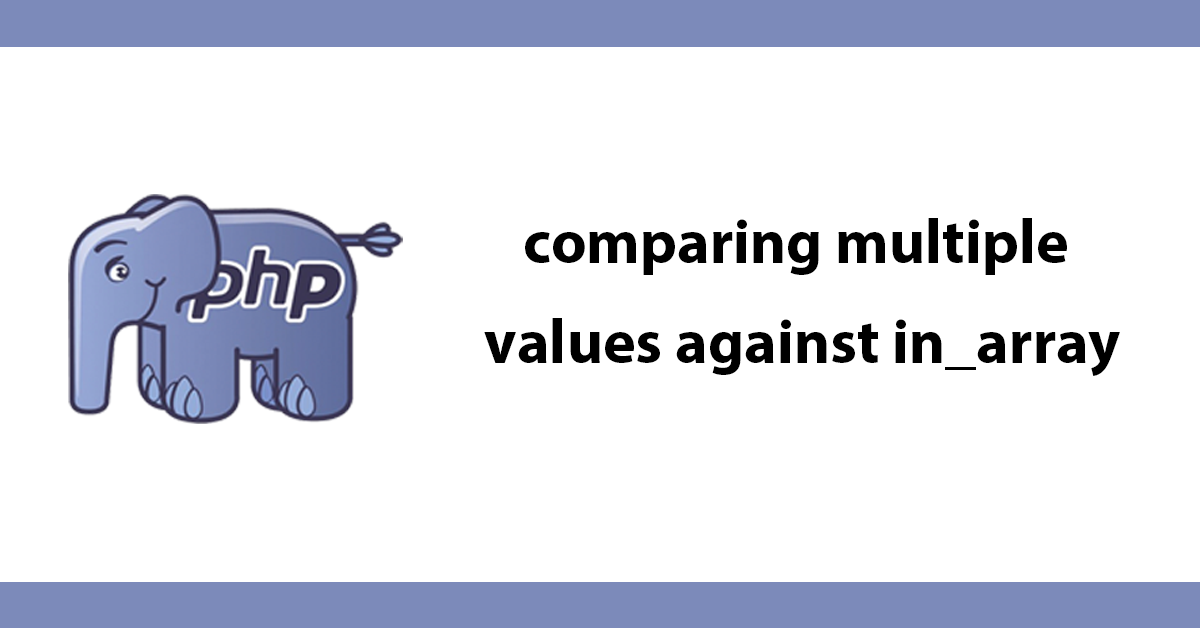
Keep rows that would normally be lost when selecting rows using a COUNT and GROUP By. To keep say another column and merge them into a column comma separated by using a GROUP_CONCAT function.
Take this example.
SELECT
COUNT(tickets.memberID) AS tickets,
members.username
FROM
tickets,
members
WHERE
tickets.memberID=members.memberID
GROUP BY
tickets.memberID
ORDER BY
tickets DESC
This will output the number of tickets each user has, if the subject needs to be displayed with the user its not going to be that simple as each row will have a subject but since its using a GROUP BY only one subject would be returned.<
This is where GROUP_CONCAT comes in, using GROUP_CONCAT all subjects can be collected and comma separated and placed in a single column:
SELECT
COUNT(tickets.memberID) AS tickets,
members.username,
GROUP_CONCAT(tickets.subject) AS subject
FROM
tickets,
members
WHERE
tickets.memberID=members.memberID
GROUP BY
tickets.memberID
ORDER BY
tickets DESC
With GROUP_CONCAT in place the above query will now return all subjects from the rows that would be returned if no GROUP BY were being used.
An extremely useful function indeed.
Subscribe to my newsletter for the latest updates on my books and digital products.
Find posts, tutorials, and resources quickly.
Subscribe to my newsletter for the latest updates on my books and digital products.