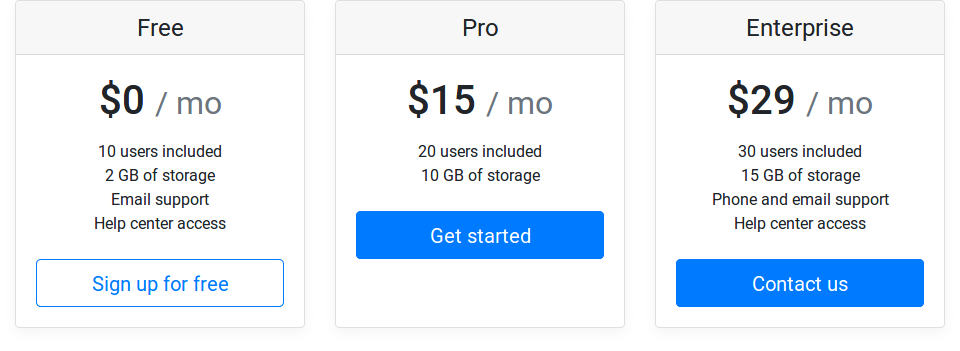
Javascript Tutorials HTML PHP & MySQL
Google Maps allows using its service to get map coordinates:
For instance, In your HTML, two fields to store the latitude and longitude
<input id="latitude" type="text" name="latitude" value="">
<input id="longitude" type="text" name="longitude" value="">
When a postcode is entered use Google Maps to update the latitude and longitude:
<input id="postcode" type="text" name="postcode" value="">
The JS code, note the <?=$apiKey;?> should contain your Google Maps API key.
<script type="text/javascript" src="https://maps.googleapis.com/maps/api/js?key=<?=$apiKey;?>"></script>
<script type="text/javascript">
$(document).on('change', '#postcode', function (e) {
var geocoder = new google.maps.Geocoder();
var address = this.value;
geocoder.geocode({ 'address': address }, function (results, status) {
if (status == google.maps.GeocoderStatus.OK) {
var latitude = results[0].geometry.location.lat();
var longitude = results[0].geometry.location.lng();
//set the value of input elements with an id of latitude and longitude
document.getElementById("latitude").value = latitude;
document.getElementById("longitude").value = longitude;
}
});
});
</script>
Subscribe to my newsletter for the latest updates on my books and digital products.
Find posts, tutorials, and resources quickly.
Subscribe to my newsletter for the latest updates on my books and digital products.