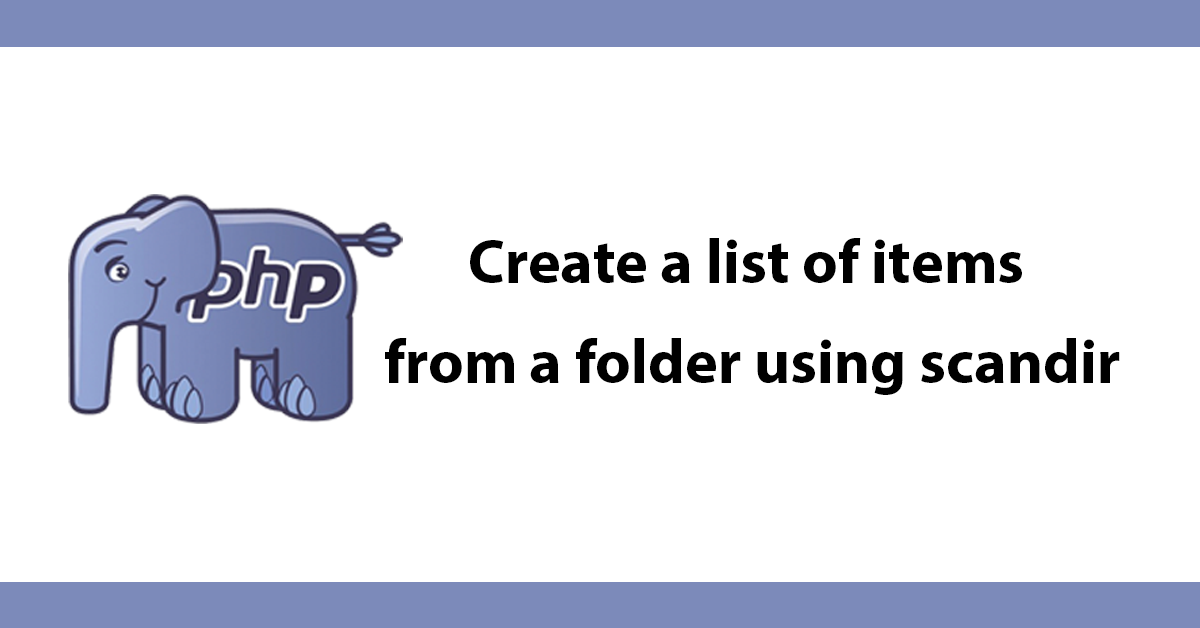
Javascript Laravel Framework Tutorials
SweetAlert2 is a great package for user-friendly alerts, normally I install by adding in script tags and then use the package as normal. This post will explain how to instead install with NPM in Laravel.
First, open your Laravel project in the terminal and add
npm install sweetalert2
This will install the package into package.json that looks like:
"dependencies": {
"sweetalert2": "^10.15.5"
}
Next, we need to import SweetAlert2 into resources/js/app.js
Import to make the package available to the current file
import swal from 'sweetalert2';
If you want to use SweetAlert2 globally you can add it to a window object:
window.Swal = swal;
This can then be used directly in app.js or in any blade file.
Now we need to compile the changes into app.js by running:
npm run dev
To use in a blade file lets you need to ensure the content is loaded before attempting to use SweetAlert2 otherwise you will get an error. To do this we can add an event listener called DOMContentLoaded which will run only when the content is ready.
<script type="text/javascript">
document.addEventListener('DOMContentLoaded', function () {
//content goes here
});
</script>
Here's an example of a confirmation alert:
<script type="text/javascript">
document.addEventListener('DOMContentLoaded', function () {
Swal.fire({
title: 'Are you sure?',
text: "You won't be able to revert this!",
icon: 'warning',
showCancelButton: true,
confirmButtonColor: '#3085d6',
cancelButtonColor: '#d33',
confirmButtonText: 'Yes, delete it!'
}).then((result) => {
if (result.isConfirmed) {
Swal.fire(
'Deleted!',
'Your file has been deleted.',
'success'
)
}
})
});
</script>
Subscribe to my newsletter for the latest updates on my books and digital products.
Find posts, tutorials, and resources quickly.
Subscribe to my newsletter for the latest updates on my books and digital products.