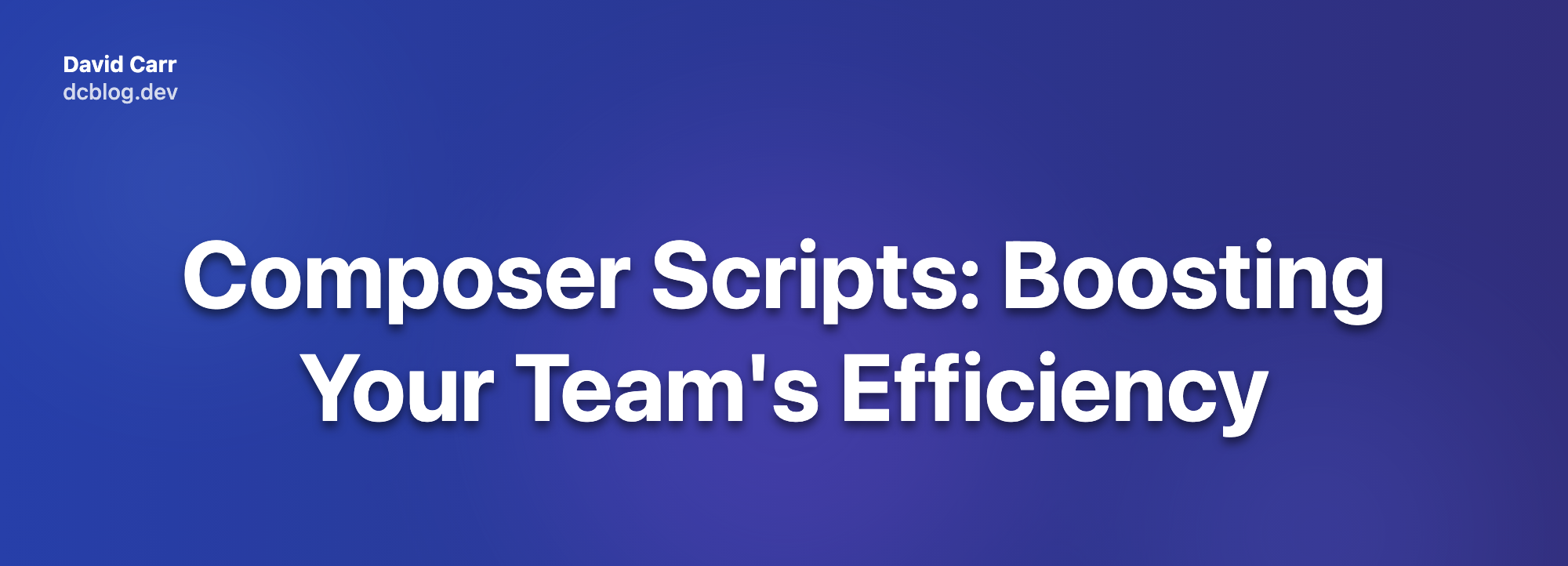
A composer script is a set of custom commands defined in a composer.json file. It lets you automate tasks like running tests, performing analysis, or managing dependencies in a PHP project.
This allows you to create a shortcut to run the scripts, as long as they are installed by the project.
Example 1: Running PestPHP
"scripts": {
"pest": "pest"
}
You can run this script using the command:
composer pest
Example 2: Running PHPStan
"scripts": {
"stan": "phpstan analyse"
}
You can run this script using the command:
composer stan
Example 3: Managing Dependencies
"scripts": {
"post-update-cmd": [
"php artisan clear-compiled",
"php artisan optimize"
]
}
These commands will run automatically after the composer update command.
You can run scripts one after another:
composer pint
composer stan
composer pest
It's also possible to group scripts into a single script, thanks to Nuno for this tip!
This lets you group any number of scripts together.
For example:
"scripts": {
"pint": "pint",
"stan": "phpstan analyse",
"pest": "pest",
"pest-type-coverage": "pest --type-coverage",
"pest-coverage": "pest --coverage",
"test": [
"@pint",
"@stan",
"@pest-type-coverage",
"@pest-coverage"
],
To run:
I can run a single script
composer test
Subscribe to my newsletter for the latest updates on my books and digital products.
Find posts, tutorials, and resources quickly.
Subscribe to my newsletter for the latest updates on my books and digital products.