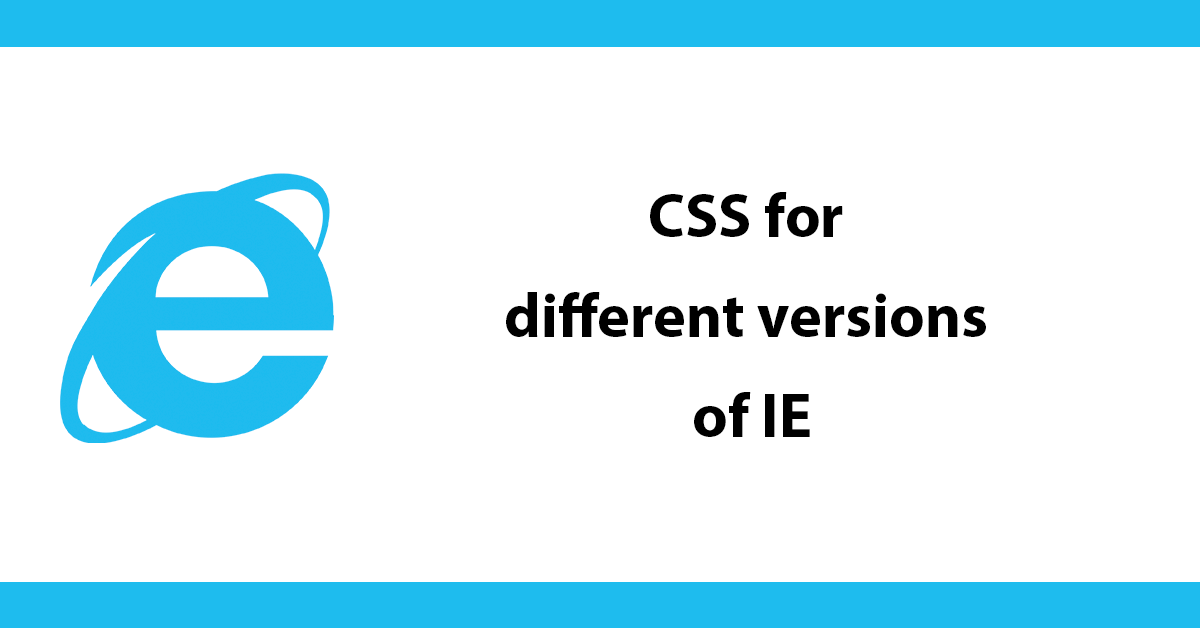
This is a preview of premium content. The full tutorial continues with detailed explanations and code examples.
You're reading a preview of this tutorial
Get instant access to the full tutorial, code examples, and exclusive developer resources.
In-depth guides with step-by-step instructions
Download working examples and templates
Connect with other developers and get support
Subscribe to my newsletter for the latest updates on my books and digital products.
Find posts, tutorials, and resources quickly.
Subscribe to my newsletter for the latest updates on my books and digital products.