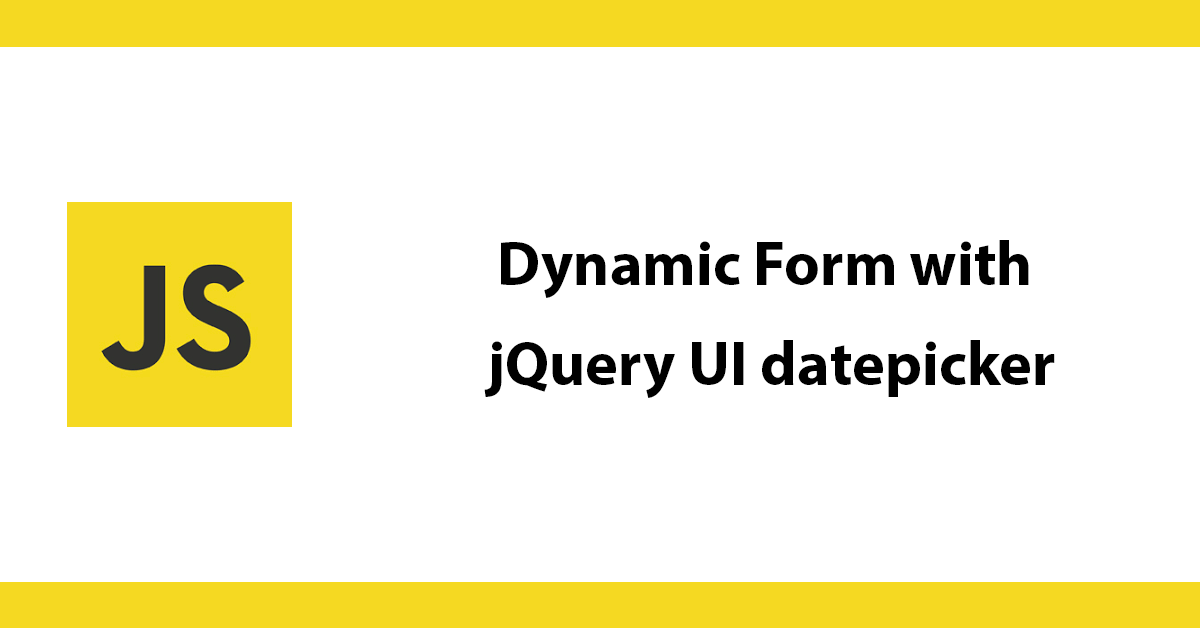
I often run local sites from a projects folder that is stored in a dropbox folder the full path is long, so instead of using the full path I create an alias in the terminal which is a shortcut to that path. This means instead of typing:
cd ~/"Dropbox (Personal)/projects
I can type:
projects
To do this open your bash profile:
nano ~/.bash_profile
Then create the alias:
#alias
alias projects='cd ~/"Dropbox (Personal)/projects"'
Restart the terminal then type your shortcut and press enter to be taken to the aliased location.
Aliases are really useful and simple to set up.
Subscribe to my newsletter for the latest updates on my books and digital products.
Find posts, tutorials, and resources quickly.
Subscribe to my newsletter for the latest updates on my books and digital products.