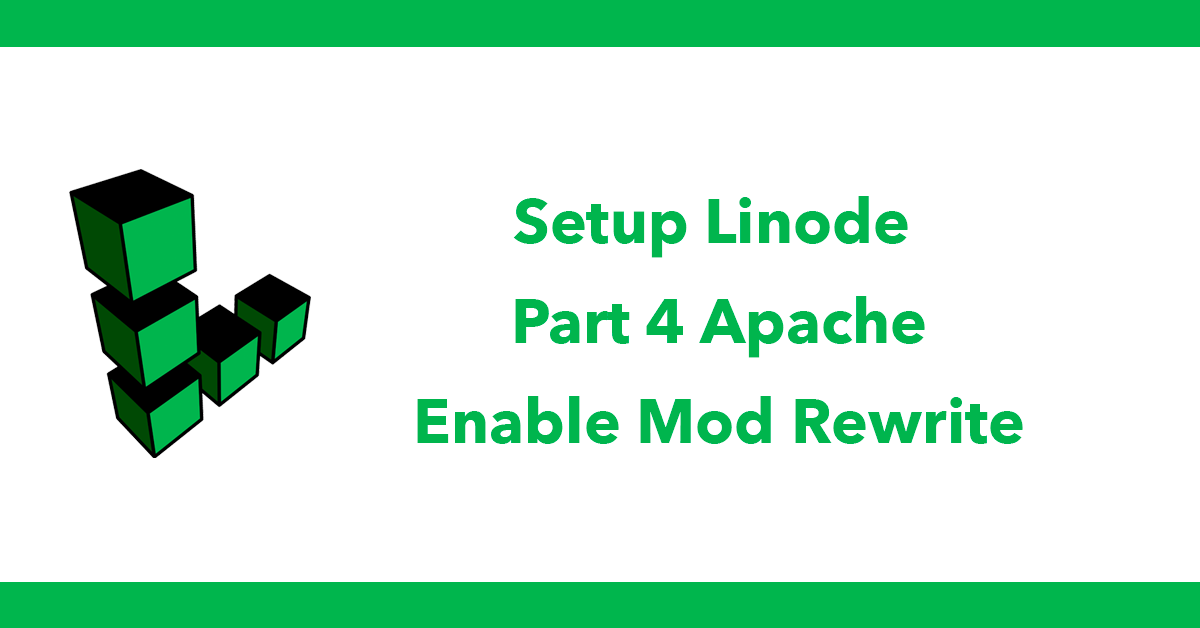
Today’s I’ve reinstalled my os and decided to install mysql in terminal I didn’t make a note of the temp password, so when I tried to run mysql I get access denied. The password needed changing these are the steps I followed.
Turn off mysql from system preferences – MySQL
In terminal type:
sudo mysqld_safe --skip-grant-tables
This starts safe mode then enter as root:
mysql -u root
Change the password for root: in my case I’ve using root as the password.
UPDATE mysql.user SET authentication_string=PASSWORD('root') WHERE User='root';
the output should read:
Query OK, 1 row affected, 1 warning (0.00 sec)
Rows matched: 1 Changed: 1 Warnings: 1
then exit safe mode by typing:
exit;
Now you should be able to login to mysql using the username and password of root.
Subscribe to my newsletter for the latest updates on my books and digital products.
Find posts, tutorials, and resources quickly.
Subscribe to my newsletter for the latest updates on my books and digital products.