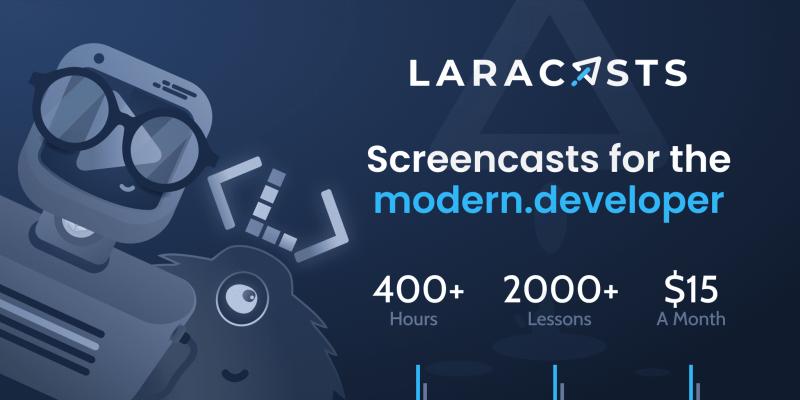Files
MsGraph provides a clean way of working with files. The default setup is to use the authenticated user's OneDrive.
You can use Sharepoint or Group files instead by passing an additional argument to all files() calls with the prefix which defaults to 'me'
Example get all files from OneDrive:
MsGraph::files()->getFiles($path = null, $type = 'me');
Get files from a group:
MsGraph::files()->getFiles($path = null, $type = "groups/$groupId");
To work with emails first call ->files() followed by a method.
MsGraph::files();
Methods:
List files and folders
MsGraph::files()->getFiles($path = null, $type = 'me');
List drive
MsGraph::files()->getDrive();
List drives
MsGraph::files()->getDrives();
Search items
MsGraph::files()->search($term);
Download file by id
MsGraph::files()->downloadFile($id);
Delete file by id
MsGraph::files()->deleteFile($id);
Create folder
Pass the folder and the path where the folder will be created if no path is provided the root is used.
MsGraph::files()->createFolder($name, $path = null);
Get file/folder item by id
MsGraph::files()->getItem($id);
Rename file/folder
pass the new name and the id
MsGraph::files()->rename($name, $id);
Upload file
passes the name and the uploadPath (where the file is on your server) and the path to where the file will be stored if no path is provided the root is used.
MsGraph::files()->upload($name, $uploadPath, $path = null);