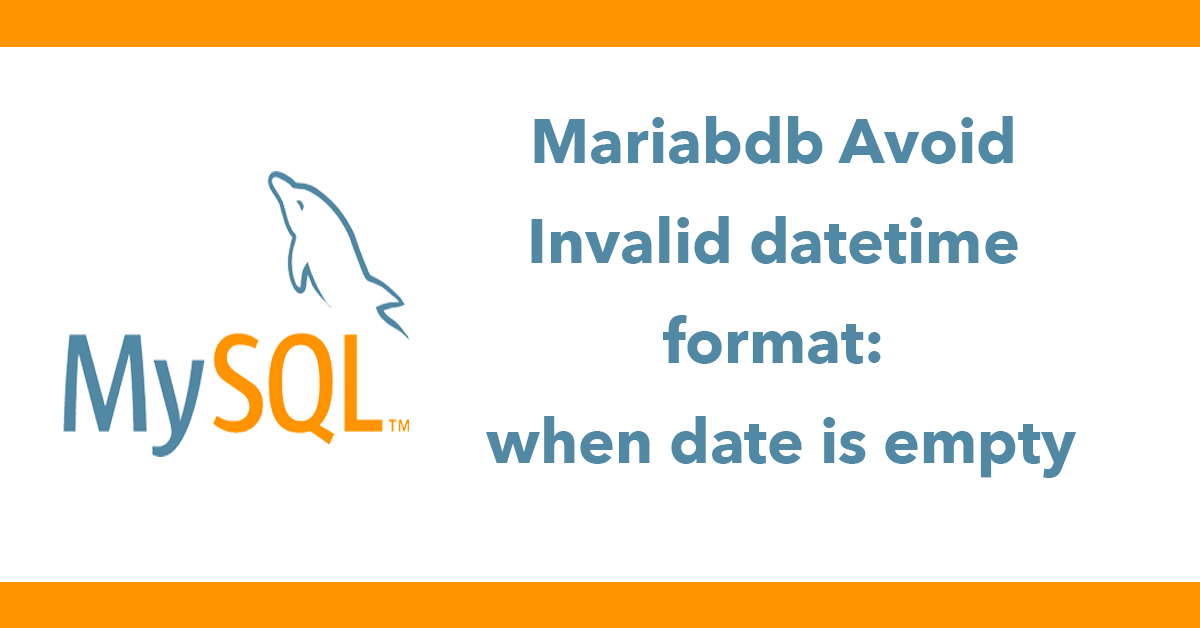
That begs the question how do you separate the time into seperate elements?
Making use of explode can work. Exploding where there a : so:
$parts = explode(':', '14:25:00');
This would result in an array:
[
"14",
"25",
"00",
]
To use an element you can refer to its index for example $parts[0] would contain 14
Using them by their index is fine to do but kinda messy.
I prefer to give each element a name using the list function
list($hours, $minutes, $seconds) = explode(':', '14:25:00');
When using list() passing an array to it will allow you to name each index of the array in the order listed.
Putting this into practice I like to define the null versions before using list to ensure the variables will exist.
$estimatedTime = 14:25:00;
$estimatedHour = null;
$estimatedMinute = null;
$estimatedSeconds = null;
list($estimatedHour, $estimatedMinute, $estimatedSeconds) = explode(':', $estimatedTime);
Now we have the variables that can be used in select menus:
note I'm using Blade syntax here for readability.
<select name="estimatedTime_hour">
<option value="0">Hours</option>
@foreach(range(0,23) as $hour)
<option value="{{ $hour }}" {{ old('estimatedTime_hour', $estimatedHour) == $hour ? 'selected=selected' : '' }}>{{ $hour }}</option>
@endforeach
</select>
<select name="estimatedTime_minute">
<option value="0">Minutes</option>
@foreach(range(0,59) as $minute)
<option value="{{ $minute }}" {{ old('estimatedTime_minute', $estimatedMinute) == $hour ? 'selected=selected' : '' }}>{{ $minute }}</option>
@endforeach
</select>
<select name="estimatedTime_second">
<option value="0">Seconds</option>
@foreach(range(0,59) as $second)
<option value="{{ $second }}" {{ old('estimatedTime_second', $estimatedSeconds) == $hour ? 'selected=selected' : '' }}>{{ $second }}</option>
@endforeach
</select>
For each time segment I have a separate select menu. Each selection uses a range function to generate an array of items. For example, range(0,23) will return an array containing all numbers between 0 and 23.
To ensure the time segment selects the correct array index inside the loop compare the the row against the time segment:
$estimatedSeconds == $hour
When they match then print selected=selected to ensure the menu selects that time segment.
This is a simple but powerful pattern.
Subscribe to my newsletter for the latest updates on my books and digital products.
Find posts, tutorials, and resources quickly.
Subscribe to my newsletter for the latest updates on my books and digital products.